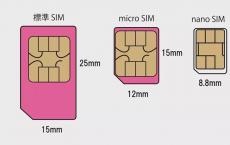How to remove whatsapp from phone completely iphone. Removing whatsapp. Delete WhatsApp from android only by yourself
There are all sorts of reasons why a user might want to remove their WhatsApp from their phone. Nevertheless, this happens, and the creators of the messenger provide for this. In this article, we will provide instructions on the process of its removal.
How to remove whatsapp from phone
First you need to understand that you can delete the WhatsApp messenger in different ways. The first method is simpler, when only the program itself is removed from the phone (for example, if you bought a new device), and the account remains untouched. The second way is when the account is deleted too. In the first case, you can always restore all your correspondence from an archived copy. The second case deletes your account forever, along with all dialogs, with a list of contacts and received files, without the possibility of recovery. After all, it happens that someone decides to start life from scratch, including completely changing the circle of acquaintances. Although, of course, you can always register a new account, only it will be completely empty.

Uninstall WhatsApp on Android
Let's describe the process of completely deleting an account if for some reason you decide to completely get rid of WhatsApp.
To do this, you must first delete the account, and only then erase the program from the smartphone. If you simply remove the application files from the device’s memory, then your account will remain untouched. All your contacts will see you in their lists, but think that you just do not get in touch for a long time.
To delete an account on an Android phone, you need to do the following:
- Open the messenger menu by tapping on the icon with three dots at the top of the screen.
- Go to "Settings".
- Open the item "Account".
- Tap "Delete account". At this point, you will be shown a warning that this action is irreversible. It will delete not only the account, but also the entire message history, all backups from Google Drive, and you will be excluded from all groups in which you were a member.
- At the bottom of the window, you will need to enter the phone number to which this account was registered.
- This number will receive a message with the deletion code, which you will enter in response to the request. After that, the removal process will start. You will be logged out in the WhatsApp client, and you will only have to uninstall the program using standard Android tools.

Delete WhatsApp on iPhone
The deletion technology on iPhone is not much different from the process on Android.
- Tap on the "Settings" icon at the bottom of the window.
- Select "Account".
- Select the next item "Delete account".
- Read the memo that now all the details of your account will be permanently deleted (as described above).
- Enter your WhatsApp registration phone number.
- Dial the deletion code received in the form of SMS in response to the request.
- Uninstall a program from iPhone in the usual way.
Have you decided to start a new life and no longer hang out in the virtual world for hours? Do you want to know how to delete all messengers, pages from social networks, profiles of online games? Have you decided to spend more time with your friends? We will only tell you how to uninstall from WhatsApp.
If you want to delete the application itself, do the following:
- find the app on your smartphone;
- hold down the application icon for a couple of seconds;
- click on the cross or button " Delete«
All is ready!
If this is not enough for you and you wondered how to delete a WhatsApp account, then read below. It is important that deleting an account will result in the loss of the history of messages and funny correspondence, payment information in this application. You will automatically be excluded from all groups. Deleting an account is a permanent process. No one in this world will be able to cancel it if you suddenly completely complete the process of "destroying" the account.
Before you learn how to delete a WhatsApp account, think about whether you need it:
- You won't be able to recover your account.
- Data will not be available for 90 days.
- Other users will retain all correspondence and materials related to you.
- For legal purposes, WhatsApp may continue to store information.
- All personal information will be lost.
Have you made up your mind? Then we will tell you how to leave WhatsApp in a few minutes. Everything is quite simple:
- First of all, launch the application. You can read the latest messages from friends, loved one, enemies.
- Find the item in the menu Settings" and go to the section " Account". In this section you will easily find the line " Delete account". Think a little and click on it.
- The last step is to enter the phone number in international format.


There are situations when you need to completely delete your WhatsApp account. This may be necessary when you completely change your phone number due to the loss of a SIM card, moving, or other reasons. Whatsapp account deletion is irrevocable. It completely erases all data, chats, history and backups from virtual storage. In addition, deleted information cannot be recovered.
But if, nevertheless, a decision is made to delete the account, then you should know that for different platforms, the options for deleting personal data in the messenger may vary.
android

To completely delete an account from the Android platform, you should go to WhatsApp, open the account settings in the application menu and select "Delete account". Next, the program will require you to enter the number in the international format. The next step is to confirm the deletion. This action will completely clear the application and permanently delete the account. It will be impossible to restore correspondence or other data; to continue working in the messenger, you will have to register from scratch.
iPhone

Deleting an account from an iPhone is possible through the application settings - account - delete account. Next, you need to enter the phone number in full international format and confirm the above steps.
How to uninstall whatsapp app from phone completely?
Removing the application from the phone completely is also possible. However, unlike the account, the messenger itself must be deleted through the gadget's file manager. The removal path is different for Android and Iphone platforms due to their differences from each other.
android

To remove whatsapp from an Android phone, you need to go to the device menu. Next, the user should open "Settings" and find the "Applications" button in the list. In the menu that opens, find WhatsApp, click on it and select "Delete".

iPhone

Deleting an application from an iPhone follows a different pattern. You need to hold the messenger icon on the screen and keep your finger on it until the moment when all the icons start to tremble. After that, whatsapp will have a cross. Clicking on it will allow you to completely remove the program from your phone.

How to delete whatsapp account from computer?
It is possible to install whatsapp on a computer using the BlueStacks application, an emulator of the Android platform. Removing the messenger installed on your computer is easy. You need to go into the emulator and remove whatsapp from there. If you used the web version of WhatsApp, then to delete data, you need to go to the browser you are using and log out of your WhatsApp account.

It is also possible to remove the application from the phone through a computer. To do this, you must first connect the gadget to a PC, then open the smartphone drive that appears in the list. In it, you need to find the folder with the application and delete it. Thus, whatsapp data will be deleted from the phone.
If you delete WhatsApp from your phone, will the interlocutor's correspondence be saved?
Some users, when deleting whatsapp from their phone, hope that the absence of the application from one of the interlocutors will lead to the disappearance of data from the other. It should be noted that deleting the application from one of the users will not affect his contacts in any way. All messages, media, information sent and received by the interlocutors, deleted from one, will remain with the other, if it was a private chat or for everyone who was in this chat. The disappearance of information from both parties occurs only when the interlocutors delete accounts together.
If the WhatsApp deleted only one of the users, the second interlocutor will be able to send him the saved correspondence to restore the history.
If you want to completely uninstall WhatsApp, with the goal of never returning to this messenger, you need to go through two steps. The first is deleting your account and the second is deleting the app itself from your device.
How to uninstall whatsapp on android phone
Deleting a messenger
In the event that an error has crept into the operation of the application and it is necessary to reinstall the messenger, two different methods can be applied.
Method 1. Deleting without going to "Settings".
- We are looking for a messenger in our smartphone.
- Hold your finger on the WhatsApp icon until a cross appears in the upper corner of the icon.
- Click on the cross, and in the window that appears, click "Delete".

Method 2: You can also uninstall the messenger by going to the "Settings" of the phone. Then selecting the line "All applications". Next, find WhatsApp and click "Delete".



Deleting an account
The absence of the WhatsApp application itself on the phone does not mean the parallel deletion of the account. Therefore, it must be deleted separately, through the messenger settings. If you want to uninstall WhatsApp completely, then first you need to take care of clearing your account. And only then proceed to remove the application itself from the phone.

Please note that when you delete the application, you do not lose your account. But if you delete your account, it will be impossible to restore it. So you need to take this step consciously, and just in case, stock up on a backup copy.
Delete WhatsApp on iPhone
The process of removing WhatsApp from iPhone is similar to the steps already described.
Uninstall WhatsApp messenger
We find the application on the iPhone and hold its icon with your finger. As soon as a cross appears, click on it.


This completes the removal. To return to communication via WhatsApp, just reinstall it on your phone.
Deleting a WhatsApp account
Use this action only if you are determined to clear all data. Because there is no way to restore them.
The latest technologies today greatly simplify human life and it is already so difficult to do without many computer little things. In this article, let's take a look at a sore subject that often pops up on the Internet: how to remove WhatsApp from your phone? But to deal with such a question, you must first consider what is WhatsApp?
The unique proprietary messenger for smartphones gives its users a unique opportunity to send videos, images and texts from one device to another - this is the network popular all over the world WhatsApp.
IMPORTANT: The subscriber help portal site reminds you that you need to use only those articles that are extremely relevant. This should include almost all the data from the resource, since we have only new information.
How to start removing Watsap?
WhatsApp support warns that in case of any account deletion, the procedure will entail a whole list of additional deletions, you will lose:
- WhatsApp account;
- exclude yourself from the lists of favorites of the accounts of subscriber friends;
- remove yourself from all groups;
- also you will lose all text message history on your phone;
- and will not be able to view past payment information.
Uninstalling a program
Delete WhatsApp from android only by yourself
To the attention of users! It is impossible to recover a deleted account, be sure to consider this fact so that you don’t bite your elbows later.
Removing whatsapp from android is easy:
- Open WhatsApp messenger, launch;
- Press the "MENU" button, then "SETTINGS", then "ACCOUNT", then "DELETE ACCOUNT".
- Duplicate your phone number and click "DELETE ACCOUNT" (enter the number in the international type format, with all adjacent codes).
It is worth noting that no one except you personally will be able to delete your individual account, it is impossible to do this from another device, even the WhatsApp support service cannot do this.
Delete whatsapp from iphone without help
What will need to be done here?
- Initially, see which version of the proprietary messenger you are using to check for updates, go to the AppStore menu;
- Turn on WhatsApp messenger, go to "SETTINGS", then "ACCOUNT", then "DELETE ACCOUNT".
- In a special column, enter your phone number, considering that the numbers that mean the international format are also required.
- For complete removal, click "DELETE ACCOUNT".
- Using our recommendations, you can remove whatsapp from iphone quickly, and most importantly, easily.
Change whatsapp number
Often subscribers change their numbers, but not everyone knows how to transfer the account to “fresh numbers”. To use the service (function) - "CHANGE THE NUMBER", you must use the instruction with a step-by-step structure of the text. Select your device from the list, it can be: Android|iPhone|BlackBerry|Nokia S40|Nokia S60|Windows Phone|BlackBerry 10.
Be sure to check the fact that you are using the number change function. Check several times before making a transaction. If your new number just receives confirmation in WhatsApp, then the information of the previous account will not be deleted. You may have previously come across some kind of prompt at the moment when the new SIM card was inserted into the mobile device for the first time.
Uninstall and reinstall WhatsApp
In this case, you need to uninstall and reinstall the proprietary messenger in WhatsApp. Removing WhatsApp completely is also not difficult, let's look at some useful instructions for Android and iPhone.
Android removal:
- "SETTINGS" + "APPS" + "WhatsApp" + "DELETE".
- Restart the phone device.
Reinstallation:
- Download the new WhatsApp from the Internet, install the application. Note that your phone's security may ask permission to access an unknown source (no reason to worry, allow changes).
- Launch the software and approve the terms of service;
- Enter your phone number and confirm it;
- Write a NAME that will be displayed to your subscribers when exchanging files and text messages. You can postpone this procedure and use the name selection at any other convenient time (MENU + SETTINGS + PROFILE + NAME.
- If the phone has already encountered WhatsApp before, messages in the form: “Would you like to restore the message history from a backup?” are possible. If you wish to resume stale chats from the past, select "RESTORE".
- Process completed. You can start unhindered use and communication.
If you have problems installing WhatsApp, uninstall this proprietary messenger in advance.
iPhone removal:
- To remove WhatsApp in a quality manner, it is best to copy, that is, create a backup copy of all messages.
- Press and hold the WhatsApp icon on the screen of your own phone for a long time, until it begins to be characterized by mobility.
- Click on the cross located in the corner of the WhatsApp icon.
- Click REMOVE.
- "HOME".
- Only now you can start installing the proprietary WhatsApp messenger.
Removing Whatsapp
Final parts of the article
We hope that the above information will help you understand how to delete your WhatsApp account, reinstall WhatsApp, change your name and more. If for some reason you still do not understand how to work with a proprietary messenger on your own, then we recommend that you look for additional information on the World Wide Web.
Perhaps, after a certain time, this information will lose its relevance, because the WhatsApp manufacturer is constantly developing and offering its users all the fresh and fresh updates.