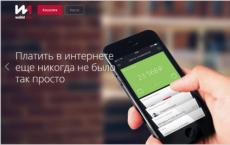mlc read speed. We figure out which type of chips for SSD drives is better
NAND Flash
What is applied today
In 2012, consumer SSDs completed the migration to NAND memory chips manufactured using the 24 nm process (from Toshiba) and 25 nm (from IMFT).
Most of the drives that we had a chance to test during the year are equipped with 25-nm memory manufactured by IMFT of two varieties: chips with an asynchronous ONFi 1.0 interface or synchronous with ONFi 2.X. Common today's ONFi 2.1/2.2 chips have a throughput of 166 or 200 MB/s, while the throughput of asynchronous chips is only 50 MB/s.
| Manufacturer | IMFT | IMFT | IMFT | IMFT | Toshiba | Toshiba | Samsung | Samsung | Samsung |
|---|---|---|---|---|---|---|---|---|---|
| Technology | MLC | MLC | MLC | MLC | MLC | MLC | MLC | MLC | TLC |
| Process technology, nm | 25 | 25 | 20 | 20 | 25 | 19 | 27 | 21 | 21 |
| Interface | ONFi 1.0 | ONFi 2.1/2.2 | ONFi 2.3 | ONFi 3.0 | Toggle Mode DDR 1.X | Toggle Mode DDR 2.0 | Toggle Mode DDR 1.1 | Toggle Mode DDR 2.0 | Toggle Mode DDR 2.0 |
| Interface bandwidth, MB/s | 50 | 166/200 | 166/200 | 400 | 133 | 400 | 133 | 400 | 400 |
| Max. number of write cycles | 3000—5000 | 3000—5000 | 3000 | 3000 | 5000 | ND | ND | 3000 | 1000—1500 |
Despite the low performance, ONFi 1.0 chips are still widely used due to their low cost compared to ONFi 2.X standard NAND Flash. SSD manufacturers often pair this memory with the SandForce SF-2281 controller. With the on-the-fly data compression algorithm, SandForce controllers reduce the bandwidth requirements of the memory array, and when writing highly compressible data, the performance loss is small. When working with poorly compressible data, on the contrary, the bandwidth deficit manifests itself (Oh, how many times have we already repeated this!).
The third type of memory now found in consumer SSDs is Toshiba's 24nm Toggle-Mode DDR 1.0 chips, which have a bandwidth of 133 MB/s. Finally, there are Samsung chips, also with the Toggle-Mode DDR 1.1 interface, but they are manufactured using the 27 nm process technology. The chance of finding them in an SSD purchased in Russia is small due to the poor representation of Samsung drives in our retail. Unless it comes across in a laptop.
Forward to the 19-21 nm process technology
Meanwhile, we have already come close to another process change in the production of NAND chips. Samsung was ahead of everyone in this direction, not only starting the mass production of chips with the Toggle-Mode DDR 2.0 interface at a rate of 21 nm, but also already selling SSD 840 Pro drives based on them. We could not find any official information about the endurance of chips based on the new technical process from Samsung, but according to some indirect data, we can judge that 21-nm chips can withstand up to three thousand rewriting cycles. The new interface increases the throughput of the chip up to 400 MB/s. The Samsung SSD 840 Pro also comes with Samsung's own controller and is one of the fastest consumer SSDs available today. Just do not ask where to buy these drives in Russia. We ourselves are interested.
Also appeared the first SSD with Toggle-Mode DDR 2.0 memory and 19 nm manufacturing process manufactured by Toshiba - Plextor M5 Pro. The number of rewrite cycles required for new chips is not covered by Toshiba.
We know much more about the new process technology and the new memory interface from IMFT. This manufacturer already produces microcircuits according to the norm of 20 nm with a volume of 64 Gbit per chip. The chip interface has been updated to ONFi 2.3, which did not bring an increase in throughput, but added support for a new drive organization called EZ-NAND. EZ-NAND means the ability to move the data parity check (ECC) function from the NAND controller to a separate chip or integrate it directly into the memory chips. The ECC decoupling provides an easy upgrade of this feature, which is absolutely inevitable in the future as you move to finer manufacturing processes and the accompanying decrease in signal quality. By the way, once again about the patient: the number of allowable rewriting cycles for 20-nm memory from IMFT was kept at the level of 25-nm chips: three thousand cycles.

EZ-NAND architecture: ECC function removed from NAND controller (schematic from Anandtech.com)
20nm 64Gb/single NAND ONFi chips are currently being tested as part of the Intel SSD 335 drive based on the SandForce SF-2281 controller. At the same time, 20-nm 128 Gb crystals are being prepared for release, which already have an ONFi 3.0 interface with a bandwidth of 400 MB / s. But there are good reasons why we'll have to wait a little longer for 128Gb chips to appear in consumer drives. Firstly, the ONFi 3.0 interface is not backwards compatible with ONFi 2.X (among other things, the size of the page has increased from 8 to 16 KB, which in itself requires updating the firmware of the controllers). Secondly, IMFT needs time to bring the yield of good crystals to an acceptable level. But as a result, in addition to performance gains, it will be possible to pack up to eight 128-Gb NAND devices in one case, which is relevant for mobile platforms.
TLC NAND: even cheaper, even thinner
So, that's pretty much everything you need to know about Flash for today. To complete the picture, it remains to tell only about TLC NAND - memory with a new type of cells, presented in addition to the already known SLC and MLC. Last year, Samsung released the first mass-produced TLC memory drive, the SSD 840 without the Pro box. Chip interface - Toggle Mode DDR 2.0, manufacturing process - 21 nm. Without going into the details of the TLC architecture, we note the main thing - this memory allows you to store three bits of information in a cell and therefore works slower than MLC, and, most importantly, has less endurance. We don’t have exact data on this parameter, but knowing the difference between SLC and MLC and how endurance changed when changing the manufacturing process, we can assume that TLC cells in Samsung memory can withstand around 1,000-1,500 rewrite cycles. In addition, TLC requires a more powerful data integrity control mechanism.
As for the performance of TLC, it is less than that of MLC, but the same Samsung SSD 840 demonstrates quite decent performance for a modern entry-level SSD performance.

Endurance of different types of Flash memory and ECC requirements (diagram from Anandtech.com)
It is still difficult to say how much TLC NAND is more profitable in terms of cost relative to MLC. Theoretically, triple cells are able to reduce the cost of production by 30% compared to MLC, although now the difference is likely to be offset by high demand and large supply of MLC on the one hand, and the limited release of TLC on the other. Still, TLC is a promising way to drive down the price of SSDs without sacrificing too much in terms of performance. Well, Samsung, having its own production of NAND Flash, TLC technology and its own controllers, is becoming a big threat to those SSD manufacturers who only assemble drives from “foreign” components. Fortunately for the latter, the Asiatic empire has not yet turned its fiery eye in this direction.
Once again about the durability of SSD
The fact that Flash has a reduced write cycle capability as it transitions to newer technologies is a cause for concern among users. In order to test the hypothesis that SSDs are supposedly extremely unreliable and short-lived, we once calculated the theoretical life of a 128 GB drive with NAND memory for three thousand cycles and showed that the myth of the fragility of SSDs is nothing more than a myth. After all, any drive has its own lifespan, and it's even better to know it in advance. Moreover, hard drive manufacturers do not report any lifespan. Only fabulous values of time between failures over a hundred years (sic!), which actually mean no more than that one out of a hundred disks dies in a year. Well, let's recalculate how many years of merciless exploitation it takes to completely exhaust the stock of rewriting cycles of modern MCL memory:
Let's calculate how many years under a desktop load it will take a 128 GB drive to deplete all its cells. Let's take the maximum amount of data recorded per day - 10 GB, although few people actually record that much on a desktop, and if they do, it is most likely downloading videos and similar data from the Internet that it makes no sense to keep on SSD.
Most controllers will increase the size of 10 GB several times more due to a phenomenon called write amplification. Write amplification is made up of several factors. First, an SSD can only write data to cells in the form of so-called pages, which are typically 4 KB in size. And data is erased in so-called blocks, usually 512 KB each. In addition, the controller is constantly shuffling data in memory, cleaning up junk records. Therefore, a situation may arise when instead of 10 GB sent to the SSD by the host controller, 100 GB are written to the NAND chips.
So, how long will a drive with chips that can withstand 5,000 rewrite cycles last under such conditions? Since the controller makes sure that the cells wear out evenly, they should all reach the end of life at the same time, and this will happen in 17.8 years (meticulous readers can repeat the calculation). After that, the last recorded data will remain intact for another 12 months.
As you can see, even in the worst hypothetical situation, a 128 GB desktop SSD with 5,000 cycles MLC memory is able to work out the time it takes to raise a child. Accordingly, with memory for 3 thousand cycles, the life expectancy of the drive will be 10.7 years, which is also obviously longer than the obsolescence period of the device. 128 GB - how much will it be in ten years?
SSD controllers today and tomorrow
In the past year, several interesting products based on new controllers have appeared that have challenged the hegemony of the SandForce platform. However, during the year of testing new products, we did not see new records in the sequential reading benchmark. It looks like the drives are already hitting a SATA 6Gb/s bandwidth limit that won't be overcome before the transition to SATA Express takes place. In the meantime, performance is growing in the direction of the number of operations per second, and Intel, for example, is mastering such a non-obvious aspect of it as the constancy of random access speed.
Big boys take on SandForce
A good part of the retail SSDs are based on the SandForce SF-2281 platform. We have already written about the properties of this controller many times. Today, SF-2281 in combination with synchronous memory, if it did not hold unconditional leadership, still occupies the first positions in benchmarks, although it shows a certain weakness when writing poorly compressible data.
The big surprise was the fact that the SandForce SF-2281 controller in the SSD for the SATA interface was used by Intel. They are now equipped with Intel SSD 520, SSD 330 and SSD 335. The alliance between Intel and SandForce is notable for the fact that SandForce by that time had a dubious reputation for reliability. There was also a famous bug in the controller, which under certain conditions caused a BSOD, and smaller troubles like the one when the next version of the public firmware SF-2281 broke the processing of the TRIM command. It looks like the small startup SandForce, overwhelmed by the sudden success of the first version of its platform, rushed to release an update without proper quality control.

Intel SSD 520 - SandForce performance plus Intel reliability
Intel, in the process of preparing the SSD 520, had to work on the mistakes of its junior partner. Drives based on the SF-2281 from Intel have exclusive firmware and, according to the manufacturer, are more reliable than devices with a public version of the firmware. At least they are definitely deprived of the famous BSOD bug. Alas, Intel messed with the SandForce controller anyway, when it turned out that, contrary to the specifications, the chip does not encrypt according to the AES-256 standard, but uses only a 128-bit key. I had to organize a return program for those buyers who needed the AES-256.
SandForce has now been acquired by LSI Corporation, a major manufacturer of storage semiconductors such as hard drive controllers. Contrary to the fears that have taken place, LSI is not going to produce its own SSDs based on SandForce chips, and no one will shut off oxygen to the company's existing partners (OCZ, Corsair, etc.). Only the opportunities for developing and, most importantly, testing products from the SandForce team under the wing of LSI will increase.
So far, nothing is specifically known about the third-generation SandForce controllers, or when the first products based on them will appear. Company officials say only that the priority for developers now is to improve performance when writing poorly compressible data and an overall increase in the number of operations per second with random access, which requires both more processing power and improvements in the firmware. The obvious limit to the dramatic increase in linear read / write speeds for SandForce now is the SATA 6 Gb / s host interface and the ONFi 2.X interface of IMFT memory chips. And it is likely that the first problem will be solved by using PCI-E as the external interface.
Indilinx Everest 2, Barefoot 3 by OCZ
One of the main newsmakers in the section "Accumulators" was and remains the company OCZ. Back in 2011, it acquired NAND controller developer Indillinx, famous in the past for its Barefoot chips. OCZ's motivation is clear: SSDs are now sold at a small margin, prices are falling, and it will soon be difficult to stay in this business if your contribution to the product is limited to soldering microcircuits on PCB. Companies that have a share in the production of NAND-memory, such as Intel and Samsung, feel confident. And for OCZ, the only way to significantly reduce the cost of SSDs is to jump off the SandForce needle and get their own NAND controller. Another penny, apparently, OCZ saves by packing NAND devices into cases on its own, which is noticeable by its logo, which abundantly covers the insides of the tested SSDs.
By the beginning of 2012, OCZ was already releasing two lines of relatively inexpensive drives based on the Indilinx Everest platform - Octane and Petrol. Then the flagship model based on Everest 2 - Vertex 4 and its cheaper version - Agility 4 were presented.

OCZ Vertex 4 powered by Indilinx Everest 2
Contrary to expectations, Everest in both the first and second versions of the platform is not entirely developed by OCZ. The processor itself is made by Marvell. This is probably the 88SS9174 or the more recent 88SS9187. OCZ only made the firmware. And a certain intrigue was connected with the Vertex 4 firmware ...
Vertex 4 demonstrated a very good performance, but the novelty did not pull on the position of an unambiguous successor or "killer" of Vertex 3. Rather, it could be said that the Vertex 4 was an alternative with different accents in its, so to speak, performance profile. But now firmware versions 1.4 and 1.5 are coming out, consistently creating a radical increase in speed, especially in terms of sequential recording. Vertex 3 and other drives based on SandForce SF-2281 with synchronous microcircuits still have certain advantages over Vertex 4, and yet, in terms of the combination of advantages and disadvantages, it can already be considered a step forward compared to the former flagship.
The 128 GB model is especially good, which, thanks to the new firmware, can successfully compete with other SSDs on the Marvell platform (that's how much depends on the firmware!) twice as large (and the difference between 128 and 256 GB models for SSDs is always significant).
Agility 4 differs from Vertex 4 in the type of memory used: asynchronous 25nm IMFT chips instead of synchronous ones. In the case of Agility 3 and Vertex 3, such a replacement was relatively painless for performance, thanks to data compression, and allowed some savings on the cost of the device. But in Agility 4 there is no saving compression, so it sank quite a lot in benchmarks, and the price for it is set very unconvincing in the presence of strong competition from the same Vertex 3 and Agility 3.
Now, however, there is a product based on the Barefoot 3 chip, the first OCZ controller made from start to finish in house - Vector. "This time no silicon from Marvell, all by yourself, by yourself" - as the guys from OCZ tell us. It has already fallen into the tenacious hands of your obedient servant and will be tested in the near future. So far, looking at the specifications of the device and the reviews of our Western colleagues, we can say that the Vector turned out to be even faster than the Vertex 4, and claims to be the fastest consumer SSD to date.
Marvell 88SS9174-BLD2 is still in use, the first products on Marvell 88SS9187
Marvell introduces the second most popular SSD platform besides SandForce. Among Marvell SSDs last year, we tested the Crucial m4 (as part of the 120-128 GB SSD group test), the Plextor M3, and the M3 Pro.
The Marvell 88SS9174 controller is nothing new. Its first version, 88SS9174-BJP2, appeared back in 2010. To date, the chip has been updated to the third version, 88SS9174-BLD2, and is combined in drives with modern memory: 25nm IMFT or 24nm Toshiba Toggle-Mode DDR.
Specific models on the Marvell platform can vary greatly in performance due to firmware features. This fact, on the one hand, scares away partners who do not have sufficient R&D resources from Marvell, and on the other hand, it provides great opportunities for those who have it. Plextor just belongs to the latter category. To be honest, few people expected that a company known only to old-timers as a manufacturer of optical drives would suddenly enter the forefront of SSD manufacturers. Last year's releases, the Plextor M3 and M3 Pro, we tested showed outstanding performance among devices with Marvell chips and are comparable to the best modern SSDs on other controllers.

Plextor M3 Pro - the fastest Marvell platform SSDs 88SS9174-BLD2
The Plextor M5 Pro is the first drive based on the Marvell 88SS9187 chip and also the first SSD with 19nm Toshiba Toggle-Mode DDR 2.0 memory. We've already had it in our hands, but we've postponed the article due to the fact that Plextor has done with it what OCZ did with the Vertex 4, releasing a firmware update that, among other performance changes, increases the random read speed to 100k .operations per second. We promise to organize a review as soon as an updated sample arrives.
Unexpected novelties on LAMD LM87800
Corsair began to use the LAMD LM87800 controller in consumer SSDs from the previously unknown company LAMD (full name - Link A Media Devices, part of SK Hynix), which previously only made controllers for enterprise drives.
The LM87800 itself is an eight-channel controller with support for ONFi 2.X and Toggle Mode DDR interfaces. Corsair's two LAMD-based drives, Neutron and Neutron GTX, are equipped with synchronous 25nm Micron chips and 24nm Toshiba Toggle-Mode DDR chips, respectively. Of all the drives we've tested, the Corsair Neutron GTX has taken the lead in our tests in all major aspects of performance. So far, we have not tested anything faster for the SATA interface. Corsair Neutron without GTX, according to the specifications, should be noticeably slower.

New LAMD LM87800 controller as part of Corsair Neutron GTX
Intel. Return to own platform
In recent years, Intel, once the powerhouse of SSD development, has seemingly abandoned its own platform and switched to third-party NAND controllers. First, the Intel SSD 510 on the Marvell platform, then a number of devices based on the SandForce chip. And finally, a corporate drive with the third version of Intel's own silicon - SSD DC S3700.

Third generation Intel controller in SSD DC S3700 (photo by Anandtech.com)
The new controller finally supports SATA 6 Gb / s interface, has an eight-channel architecture and provides encryption according to the AES-256 standard. In terms of performance, SSD DC S3700 is generally inferior to drives based on the SandForce platform, if we do not take into account the dependence of the latter on data compression. The strength of the SSD DC S3700 is that the drive delivers a constant number of random write operations per second even under this kind of sustained load, which is a problem for many other architectures. It is not surprising that Intel released a corporate SSD based on this chip: the emphasis is irrelevant for the desktop.
The type of memory installed in the SSD is one of the most important characteristics of the device. Basically, there is TLC and MLC class memory. If you don't even talk about the reliability of these types of microcircuits, then MLC memory has an advantage at least in that it operates with write speeds much more successfully. This is especially true for low-capacity solid-state drives. In the case of using a 120 GB SSD, we can confidently say that MLC memory will be a significant advantage for him. But how to determine the type of memory? The problem is that the information on the website of the manufacturer or store does not always correspond to reality.
The developer can change the type of memory to a more “convenient” one for himself at a particular point in time. Some series (mostly inexpensive ones) generally get random memory sets each time. As a result, the first method of determination, according to official data, is not reliable.
The second way is to open the SSD and look at the chip markings, but it voids the warranty. Yes, and the new marking may not “beat” in Google. Most programs do not provide information on this. Information utilities cannot determine the type of memory and only "guess" from the information entered into them in advance, as happens, for example, with .
One of the few ways to accurately determine the type of memory on an SSD is Phison Flash ID, Silicon Motion Flash ID, and SandForce Flash ID. This utility was created by a participant of the overclokers conference, with the nickname "vlo". As you might guess, this program is divided into three varieties, for three different controllers. Therefore, first you need to find out which controller is used on your disk.
How to define a controllerSSD
But this can already be done using the manufacturer's website, and in advanced cases - Google. As a rule, the manufacturer uses its own controller for each series of disks, so errors are unlikely to happen here. There are not so many major controller manufacturers, in addition to the already mentioned Phison, SandForce, Silicon Motion, you can find Indilinx, Jmicron, Samsung and Marvell and some others. But these three make up almost a "big half" of the market.
How to define memorySSD
Disc preparation
I will show how everything works on the example of a Transcend NTS820 drive. In order for the utility to be able to read the data, you must delete all partitions on the disk. Therefore, if this is a completely new disk that you just put into the system, then do not create partitions yet. If they were created, then they or he will need to be temporarily deleted.
Important: If this is your only or system drive, then unfortunately it will not be possible to use the utility.
You can delete a partition, for example, by right-clicking on "start" and selecting disk management (for Windows 10).
In Disk Management, find your drive, select it, right-click on "Delete Volume".

Please note that you need to carefully monitor that this operation occurs with the disk you need, and not with any other. Also, just in case, let me remind you that the disk must have an unallocated area. It is not enough to delete all files from the disk, it is not enough to format the disk, it simply should not contain any partitions.
Definition of memorySSD
Next, having defined the controller, and if it is one of the three presented, download the package with the utility and unpack it. For convenience, in the future it is better to do this in the root directory of any of your disks:
Run through explorerWindows (output information only in TXT file)
Unpack the files into a folder and run the required file as an administrator with the mouse. In our case, the disk is built on the basis of the Silicon Motion controller and the launch file "smi_flash_id_ata.exe" for devices connected to SATA.

Run through the console (output information on the screen + in the TXT file)
After unpacking, you will see several files, they will be launched from the console. Launch the console with administrator rights. It's in Start > System Tools > Command Prompt.

Navigate to the desired folder in the console. For example, if the folder with the utility is in the root of the “C” drive, then type the command (without quotes) “cd C:\smi_flash_id” then, once in the folder, launch the desired file with the command by the file name, that is, simply “smi_flash_id_ata .exe".

If you "dig deep" the files you downloaded, you can also just copy the path to the folder, type "cd" in the console and paste the path with ctrl + v separated by a space.
When you run the utility, you will see how it shows different disk numbers, write the number of your disk and press enter.

The utility displays in the window (also writes to a text file in its directory) all the necessary information. We are primarily interested in what she says in plain text, for example, Micron MLC chips with a density of 256 Gbps. It was for this disk that the TLC class memory was just announced.
You can also additionally check the TLC or MLC memory by writing a large file, especially if your disk has a capacity of 120 - 240 GB. Take a file ~ 20 - 30 GB, and throw it on this disk (the file should be one, not a folder with a bunch of different files). See what will happen with the speed after some time.

Most likely, if the disk is equipped with MLC memory, then the write speed will be approximately equal. If the disk is with TLC memory, then after some time of recording it will greatly fall in its speed, which will not return to its previous values.
Note on the flash_id utility:
- The utility does not work with other than the specified controllers;
- The utility may not recognize the memory when connecting external drives, or via USB adapters (but it can recognize it);
- The utility does not work with NVMe controllers, even compatible brands, use the special flash_id-NVME version to work with them.
The choice of SSD is now at a key place when building a gaming PC. If earlier they wanted to talk about a solid state drive, but were afraid to talk because of its cost, now some are boldly transferring the entire system to this type of disk. Therefore, if you decide to improve your system, then you will have to find out which is better: TLC or MLC? Or is there some other option?
Advantages
Let's first try to figure out why everyone began to massively switch from HDD to SSD or use both drives together.
So, with respect to hard drives, SSDs are distinguished by complete noiselessness and high mechanical resistance. This is all due to the fact that they are devoid of moving elements. In addition, the solid state drive stands out for its stable file read times. And it does not matter where they are hidden in the system. The disk quickly loads them without braking.
The speed of reading and writing turned out to be higher. In some cases, it approaches the bandwidth of the well-known ones. Sometimes, faster slots such as PCI Express, NGFF, etc. are used for SSDs.
The next advantage is the number of input and output actions per second. This is realized thanks to the simultaneous launch of several processes and low latency. Now you do not have to wait until the disk makes a revolution to give access to data.
Not to mention the low power consumption and low sensitivity to external electromagnetic fields. And finally, the dimensions of the SSD. Due to the fact that we have a 2.5-inch drive or even M.2 format, you can even put it in a netbook.
Design
Before you figure out which type of SSD is better: TLC or MLC, you need to at least roughly understand what it is. To do this, consider the design of a solid state drive.
Most standard models are covered with a protective casing. If you look inside, you can see the controller. This is a conditionally small computer that has its own tasks. It controls the exchange of information between the device and the PC.

Buffer memory became one more element of SSD. DDR is implemented in a small volume, which does not depend on energy consumption. needed to store the cache. And the third element is flash memory. It is made by memory chips, which are already dependent on power consumption. It is this element that is responsible for recording your personal data.
Choice
Before we get into the details of which is better: TLC or MLC memory, some background information. In addition to the fact that initially choosing an SSD is not an easy thing, it turns out that we have to understand endless technical characteristics. Not everyone gets this kind of information easily.
But, unfortunately, in this case, you will have to figure out the types of memory. In addition to the main ones, which we will describe further, there are variations of V-NAND or 3D NAND. It is also better to know about them briefly.
Types
If you have ever seen a hard drive and a solid state drive, then you understand that they are structurally different and, accordingly, have a different mechanism of operation. The last option works with flash memory.
It is represented by special cells that are placed on the board in a special order. All of them are implemented on the basis of semiconductors. Hence the several types of SSD: TLC and MLC. What is better, everyone decides for himself or buys devices at random.
Memory storage
It so happens that flash memory on a solid state drive can be implemented through the principles of memory storage. Hence there are two groups. One has types based on the principle of reading and writing (NAND).

There is an option in which the memory is stored with different technologies: SLC and MLC. The first option is presented in such a way that there is only one bit of information for one cell. In the second case - 2 bits or more.
TLC memory is considered to be related to MLC. The only difference is that for the first option you can store 2 bits, and for the second - 3 bits. Now it remains to understand what this means, and which type of SSD is better: TLC and MLC.
Advantages
Since TLC is a subspecies of MLC, it is fair to say that the second type is predominant. What is its superiority? First, it has a higher speed. As practice shows, it can last a little longer. And also all its resources do not require large energy consumption.
But besides this, there are some disadvantages. The main one, of course, was the cost of a device with MLC.
different situation
There are also some problems that you may encounter. The fact is that the above cases are a common situation. In reality, developers can well confuse buyers. Therefore, thinking about which is better: TLC or MLC, you will be able to see:
- The same speed for both types when connected to SATA III. Some models may stand out with special speed based on TLC, due to the fact that they use the PCI-E NVMe interface. Although, as practice shows, the more expensive the drive, the faster it is. And with a high probability it will be based on the MLC.
- There are models in which a device with TLC has a longer warranty period than its older "brother".
- The issue of energy consumption may differ from the standard state of affairs. Understanding which is better: TLC or MLC, take a closer look at the interfaces with which they work. For example, TLC on SATA III is much more economical than MLC with PCI-E.
By the way, you can meet the difference in performance even when you install the drive first in one port and then in another. In this case, power consumption can vary greatly.

Other differences
The situations described above are not the only ones of their kind. Differences in speed parameters, lifetime and energy consumption may also depend on the generation of the device. It is easy to guess that if the model is new, then its old sample will be somewhat worse.
Solid state drive technologies are evolving, and we are getting increased volumes and amounts of free space, increased speeds and reduced temperatures.
As a result, it is impossible to say which SSD is better: TLC or MLC. You can definitely buy an outdated MLC model, which will noticeably differ in performance from the TLC for the worse. In this case, the cost of both devices will be the same.
Therefore, when choosing, pay attention to all the parameters, it is better to compare them immediately so that you do not regret the purchase later. Well, it is advisable to immediately set a budget for yourself. So it will be easier for you to group those models that suit you both in terms of cost and parameters.
Identification
If you decide to find out which is better: SSD TLC vs MLC, already when you purchased an SSD, you will want to identify the type of memory in your device. It has already happened that this information is not on the disks themselves. In addition, even if you install some utility for the test, you still won't get an answer. What to do in this case?

The easiest way is to go online. Here you can enter the name of the model and analyze it by reviews. There are even special sites that have the entire database of solid state drives. There is absolutely the entire specification for many popular models.
Problems
But not everything is so smooth. Perhaps some of the users came across an SSD from Silicon Power Slim. This is a fairly popular model that has been on the market for over 3 years. At the time of its appearance, it stood out for its low cost.
Although this story is complicated and long, it is worth knowing about it in brief. The cheapness of this disk was dictated by the choice of a new platform from a Taiwanese company. She was revolutionary. This was immediately clear from the characteristics of the devices. But there were several problems.
Firstly, the company did not take care to transfer all its models to this new platform, so some of the disks were sold on an outdated basis. Secondly, because of the desire to become popular, the developer had to make constant changes.
As a result, some models changed the type of memory and even the volume. A 120 GB SSD package could have contained a 60 GB drive. And the indication of the MLC chip did not mean at all that the user would receive a disk based on this type. As a result: a huge number of dissatisfied owners who got slow memory.
Manufacturers
Oddly enough, there are few developers who would produce and sell discs themselves. This is due to the fact that not all firms can have the necessary resources. Hence, a large number of companies that buy individual parts, and in their office just put everything together and sculpt a sticker.
Self-production is organized by the units. They care about the product because they care about the reviews their product gets.

The following major manufacturers work on memory:
- Intel.
- Micron.
- Samsung.
- Toshiba.
- SanDisk.
- Hynix.
The first two companies chose the same production technologies. This is because they use a joint venture.
Other options
If it has already become clear to you which is better: TLC or MLC, it remains to deal with one more type of memory. Sometimes in the reviews of solid state drives you can find incomprehensible designations: V-NAND, 3D-NAND, etc. This is another experiment that the manufacturer offers. Such a disk was made using other technologies.
In this case, the memory cells are placed not in one layer, but in several. Moreover, the memory is used by TLC and MLC. This fact is not indicated in all cases, but you must understand that the microcircuits themselves are of a familiar type.
In terms of performance, we can say that 3D-NAND is slightly better. Firstly, this is due to low cost and great opportunities. Secondly, multi-layer placement is more reliable and efficient. This can be proven by testing two models: "flat" and "volumetric" MLC.
conclusions
It is impossible to answer the question of what is better for the system: TLC or MLC. Very often, when users ask a similar question, you find yourself in an awkward position. Well, it's hard to understand what goals and objectives the buyer pursues. Perhaps he needs a super-productive system. Then he definitely needs a disc with MLC.

What if he needs a regular working PC. In this case, he may not need a solid state drive at all. All these are individual problems that everyone must solve on their own.
An easy way to speed up your computer is to install an SSD drive on it. We have already talked about it in one of the previous articles. These drives come in several types, and I would like to devote today's article to just that. The first is a SATA solid state drive, usually in the 2.5" form factor, and is a versatile solution with very good speed and a fairly reasonable price.
It is suitable for any computer, almost any laptop (there are exceptions, such as SONY models, which use a 1.8 "form factor disk). Next on the list we have PCI, especially pay attention to PCI 3.0 SSDs - they have a simple crazy speed and you might be surprised at the performance you get with these drives.
But, like all good things, they have one drawback - a rather high price, which is often 2 or even 3 times higher than conventional SATA 2.5 SSD drives. There are also mSATA (in the picture below), which is short for "mini SATA", they are most often used in laptops, however, in terms of speed, such drives are no different from conventional SATA 2, that is, it is the same, but in a smaller form -factor.

See how much smaller the mSATA SSD (green circuit board on top) is compared to a regular 2.5" hard drive
It is noteworthy that there are SSDs exclusively for Apple (they have remained separate “personalities” here too), and they are even more expensive, although they do not differ in performance from the same PCI SSDs. The write speed here can be 700 Mb / s - which is a chic indicator.
If you want to buy an SSD for yourself, then in any case you will have to choose between SATA and PCI versions, and there is already a question of price. If you spend a lot of time at your computer, be sure to try the PCI version of the drive. Because it itself goes into a RAID array (this is when 2 hard drives are connected into one, roughly speaking), in this case, information is read from two devices at once, which speeds up the system by exactly 2 times.

PCI SSD - installed inside the computer system unit
That is, for example, the same Windows is installed immediately on 2 flash drives (2 different chips) and read from them at the same time, which is a truly great solution for increasing computer performance, I definitely recommend buying it.
If you just want to somehow speed up your old computer, which you may soon plan to change to something more productive, or just want to try a solid-state drive for the first time, I definitely recommend taking everyone familiar and time-tested SATA 2 .5 SSD.

Based on the device of a solid-state hard disk (there are no rotating magnetic disks in it, as in an HDD, for example), it is clear that its speed of operation and, in general, the very fact of its operation, directly depend on two parameters: controller models and types of NAND memory chips. Moreover, even two different drives can contain the same controller, but at the same time, their speed will be different (it all depends on the firmware). The controller conditionally divides the entire memory into cells, into which information will then be written.
And this is where the fundamental differences between different types of SSD memory lie. That is, it doesn't matter what memory model is used in the drive itself, the controller must first divide it into so-called cells anyway. But how many bits of information fit into one cell determines just the type of NAND memory. Currently, only three varieties are used: SLC, MLC, TLC (as a variety of MLC).
SLC
SLC (Single Level Cell) - allows you to store only 1 bit of information in one cell - zero or one. This is the most expensive type of NAND chips. The high cost is determined by the complexity in the production of such drives. In addition to the price, the low capacity can also be attributed to the disadvantages - about 60 GB, for example.
However, such a drive will be faster and more reliable than all others, due to the fact that the cell will be overwritten much less frequently, which, as you know, significantly extends the life of the device itself. Up to 100,000 times you can overwrite one cell, according to manufacturers. In addition, SLC technology provides the highest read / write speed of information, and such drives are the fastest.

At the moment, the market for SLC solutions is extremely poorly formed. Until recently, one of the well-known such drives was the Intel X25-E, which had a capacity of only 64 GB. It cost about 20,000 rubles - which is extremely expensive, because for the same money you can easily buy an SSD disk with a capacity of about 1 terabyte (1000 GB), though with MLC memory.
MLC
MLC (Multi-Level Cell) - a multi-level cell, allows you to record two bits of information at once, which theoretically reduces its resource by exactly half. However, in fact, the resource of the MLC SSD drive is even lower. Initially, the drives offered up to 10,000 write cycles, then this figure dropped to 5,000, and then became as indicated in the table.
However, it is by far the most common type of memory on the solid state drive market. There are just a huge number of models of this type, their capacity is already significantly higher than that of SLC models, and can reach up to 1 TB and even higher. In addition, the price of MLC drives of the same capacity will be significantly lower than in the case of SLC. As can be seen from the table, MLC performance is also somewhat worse.
There is also a subspecies of MLC - eMLC (enterprise MLC), of the advantages: extended chip life, due to a greater number of possible write / rewrite cycles. Few people know, but Samsung, for example, has a unique technology called "3D V-NAND" that allows you to place cells vertically, greatly expanding the amount of memory without increasing the cost of production.
TLC
TLC (Triple Level Cell) - guess how many bits of information such a TLC cell can store? That's right, three. That is, as you already understood, all these abbreviations tell us about the density of information storage in NAND chips. It turns out that the most “economical” memory will be TLC. Similar (TLC) chips are used in flash drives, where the service life (the number of rewriting cycles) is not such an important parameter. In addition, TLC technology is very cheap to manufacture.
I would recommend using TLC - as a hard drive (not to be confused with an HDD drive) to install games on it, for example. And what, the reading speed from it will be several times higher than even the fastest HDD, and the cost of TLC solid-state drives is the lowest of all today (but still more expensive than HDD). And to install the OS, it is better to use a drive with MLC, as it is more reliable and durable than TLC.
ONFi and Toggle Mode
Drives (solid state drives) with MLC are divided into two types according to the interface used. Both of these abbreviations denote not just different interfaces, but also associations (alliances) of different manufacturers of flash memory, produced according to a certain standard. For example, Intel, Micron, Spectec, Hynix refer to "ONFI". And Samsung, Toshiba, SanDisk - respectively to "Toggle Mode".
Both interfaces come in different versions, the versions determine the throughput for each NAND channel. In addition, ONFI is divided into asynchronous and synchronous, the latter - provides speed, but at the same time, it significantly increases the price of the device. Well, asynchronous, respectively, is cheaper, but slower. Other things being equal, Toggle Mode memory “on paper” looks somewhat faster than ONFi in “sequential write” and “random read” operations.
How to determine the type of SSD memory?
You can try to learn it programmatically, for example, using the SSD-Z program. Well, you can also look for this information in drive reviews, or on special sites (most often in English) - collections of characteristics of SSD models.
class="eliadunit">
SSDs have long migrated from the category of elite drives to the “must have” field. When assembling a more or less productive gaming, and just a working system, you already need to think about a high-speed drive, which is much faster and more stable than the good old hard drives.
That's just many stumble upon the first nuance: what type of memory is better? There are 3 categories:
- SLC (single) - 1 bit per cell;
- MLC (multi) - 2 bits per cell;
- TLC (triple) - 3 bits per cell.
The first category is used in the top segment, so we will not consider it. We are also interested in a more popular solution, namely MLC or TLC. Is there a difference between them, which is more productive, cheaper and more reliable, and which SSD is better?
Key differences
The first thing to note is the density of data recording. Each type of SSD has its own characteristics. For TLC chips, it is higher, since 3 bits are placed in a cell, when MLC has only 2. The larger the size of the SSD, the more often you will meet Triple options. And immediately the thought arises that you need to immediately run and buy the first option, without even considering all the others, but no.
In addition to density, there are also factors in the speed of reading and rewriting data. Have you ever wondered why TLC solutions with a similar amount of storage are cheaper? Because in MLC the number of cycles of complete erasure of information is 30-50% higher. If we talk about rewriting, then here the technology is 2-3 times ahead of its cheaper opponent. Another thing is that 1 GB of TLC memory will cost you much less.
Data security
class="eliadunit">
First, decide for what purposes the SSD will be used: for the system or as a data storage. Often it is purchased precisely for the installation of the OS and key programs, so that the latter react noticeably faster, because. Flash memory is static, which means that the read and write speed is several orders of magnitude higher than that of HDD due to the absence of mechanical parts.
Store something important while updating data frequently? Use MLC memory for its reliability. Are you going to create an archive of music, movies or games, as well as secondary programs? Then feel free to buy the option on TLC chips. Leave the Winchester under the "dump" of all the material available on the PC. Only the most frequently used applications and games should be placed on the SSD, so as not to take up high-speed disk space once again.

Life time
As for the duration of the “life” of the device, for TLC this figure is about 5-6 years, or about 1000 cycles of complete rewriting of information. For MLC, the figure rises to 7-8 years at 3000 cycles. But the "either-or" rule does not apply here. One of the chips may well fail, so do not rely on performance in 15 years.
But don't forget about the HDD either. Traditional magnetic disks have one important advantage over solid state disks - service life. Winchester, if it begins to "crumble", then gradually. This can be controlled in utilities like Victoria by checking the disk for bad sectors. SSDs "die" suddenly, but extremely rarely.
conclusions
What is the best memory? In terms of speed and cost of 1 GB, TLC leads, in terms of reliability - MLC. SSD is a very interesting type of memory, which should soon, if not completely, then thoroughly displace the HDD from its pedestal. Compare models before you buy. Watch tests, reviews, guides and draw conclusions. There are no bad drives. They are overrated.