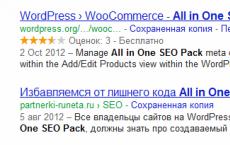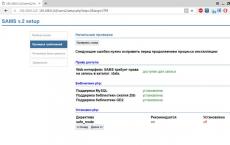Download the program for coloring by contours by numbers. Programs for creating pictures by numbers. Create a painting by numbers with Coloring Book
With the help of "Coloring" you can create real full-fledged paintings by numbers from any photos or images! The program is presented in several versions, so its capabilities will satisfy both ordinary users, which are “on you” with a computer, and manufacturers of paintings by numbers who need powerful software to create professional sets (in fact, many manufacturers just use “Coloring” in the “for production” version).
So. In a few paragraphs I will tell you how you can quickly and easily create a full-fledged painting by numbers from any photo using Coloring Book, and then I will briefly describe the special features of the program provided in the versions for manufacturers.
Create a painting by numbers with Coloring Book
1. Load the original image or photo into the program. To do this, simply click on "Load source image" in the upper left corner of the main program window and select desired file on your computer.
This is what the main Coloring Pages window looks like after uploading the original photo
2. Specify the parameters for the future painting by numbers. The most important thing is the number of colors and the size of the picture in centimeters. Simple, isn't it? 🙂 Additional settings that can be left "as is", or can be set individually for each picture:

"Coloring" - a block of the most important settings for the future picture by numbers
- The degree of detail of the future picture (we indicated the average settings so that the picture turned out to be simple and pretty). Detailing is adjusted by three sliders: "Number of details", "Smoothness of details" and "Presence of small details". Everything is also very simple here - the more left the sliders, the more realistic the picture is, but it is also more difficult to draw (a lot of details). The more right the sliders, the simpler the picture, with fewer details, is obtained. For each picture, you can select your own optimal parameters - so that the picture turns out beautiful, and it was not difficult to draw it!
- A way to select colors for a future painting. Everything is also simple here - you need to choose how the colors will be selected for the picture by numbers:
1. Either "Easy Color Matching"- then the program will try to match the closest colors to the colors of the original image, and you yourself will have to look for similar paints in the store or mix from others.
2. Either "For colors"- this is a very convenient option with the selection of colors for real paints from real manufacturers! You need to tell the program which manufacturers to choose colors for. You can choose acrylic and/or gouache from one or all manufacturers available in the program at once: Nevskaya Palitra, Olki, Tair. To put it simply - when this setting is enabled, you will not have to bother with either the selection of colors or their mixing - the program itself will write which specific colors of which manufacturers to buy. By the way, all these paints are available in almost any stationery / hobby store.
3. And the third option - "For paints with the selection of mixing proportions". Similar to the previous "for colors" with the difference that the program will be able to match the colors more closely to the original image, but you will have to suffer with blending in proportions. Of course, “Coloring” will indicate which paints should be mixed in what proportions, but we must remember that this is only a software calculation of the “base”, but in reality you always have to add paints “by eye” to obtain accurate shades.
By the way, you can use not only those paints that are included in the program by default (Nevskaya Palitra, Olki, Tahir), but also add your own! This can be very convenient - for example, if there are "remnants" from past paintings and they need to be put somewhere. We add them all to “our palette” in “Coloring” and create pictures just for them! Voila!
3. If necessary, specify additional settings . If you press the "Important settings" button, a window will appear in front of you with many additional, not very important, settings. For example, you can choose the brightness for the contours and designations of the picture by numbers, the brightness of the colors that will fill the contours (or not fill them at all), you can set the way colors are indicated in the contour scheme of the picture (for example, only numbers, or only letters, and other options) and various other not very important parameters.
4. Create a painting by numbers. It would be more accurate to call this item “create a layout”, but oh well. We press the "Create" button, wait a few seconds and admire the layout of the future picture that appears on the right side of the program window. To put it simply, this is how what you end up drawing will look like! Like? Alright, let's move on to step 5. Save…” (see below). I do not like? There is a way out - we change the main settings for creating a picture (see above - the number of colors / size / detail) and recreate the picture with different settings until we get a result that pleases our soul. And to point 5:

5. Save the created painting by numbers - what will you get? Ta-daaam! The most intriguing moment: the layout of the painting by numbers has already been created, click the “Save” button at the bottom of the main window, select an empty folder to save, wait a few seconds and, hooray! not on the table)
A. The contour scheme of the painting by numbers- it's the most important! What is there to explain? If you are familiar with painting by numbers, then you understand that because of this scheme with contours and symbols, all the fuss ... several times so that your eyes do not get tired of looking for them. If the contours are small, the program will try to enter symbols into them so that they do not “run over” the contour and there is no hodgepodge. In a word - beauty! 🙂

Paint by numbers - the contour diagram itself with symbols
You need this file to purchase ready-made paints or mix them yourself, depending on the selected color matching method when creating a painting by numbers. Accordingly, the Color Map file will look different for each selection method. In the example - the type of file for the case when there is a selection just with an indication of the mixing proportions. The entire set of initial paints is indicated (with the names by which they can be bought in the store) and all proportions to obtain the desired shades. This is not the easiest option, but the result is the most beautiful 🙂

V. View of your future painting. In fact, this is not a very useful file for work (except sometimes to peep into it for convenience when drawing), but it warms the soul when you look and understand what a cool thing I will do soon 🙂

View of the future picture!
What else can you do in Coloring?
I briefly described the most basic steps for creating a paint by numbers. But the possibilities of the program are much wider, I will give those that immediately climb into my head:
1. On the second tab of the program - "Editing a picture", - you can fully manually finish the picture created by the program on the machine. You can draw details, change and delete them, add, replace and remove the colors of the picture. A very useful tab in case you want to bring something into the picture that is not in the original image. But this tab is available only in the "Commercial" version of the program.
2. Before loading the original image into the program, you can use the built-in functionality for preprocessing the original photo: you can crop it as needed, adjust the brightness and contrast, convert it to sepia or black and white. Here specifically, adjusting the brightness and contrast helps to improve the result. So I advise you to take advantage of this opportunity.
Where to print? Where to buy paints?
You can print the resulting picture by numbers in any photo workshop (where ordinary photographs used to be printed), a printing house, and even on a home printer with printing on thick Whatman paper. The main thing is that printing should be done on a dense material (canvas, cardboard, whatman paper - you can also buy it in places of printing) and the material itself allows you to print on it with high quality. However, this is usually not difficult.
As for the paints - I mentioned above, but I repeat - if you create a picture to match the colors of the manufacturers included in the program, then these paints can be purchased at almost any hobby or stationery store. They are very common.
Additional features of "Coloring" for producers of paintings by numbers
"Coloring" is used not only by ordinary people to create stories from their own photographs, but also by many enterprises. HobbyLine has separate offers for them, here are some of them:
- The ability to integrate your extended unlimited palette of colors to create scenes from your own colors.
- The ability to connect the "No change" mode - when "Coloring" does not change the layouts loaded into it in any way, but only draws outlines and puts symbols in them.
- The ability to connect saving in vector format - to increase the clarity of printing.
The program "Coloring" will create full-fledged coloring schemes (and paintings) by numbers from any of your photos and images. Just load the original picture into the program, create a coloring scheme, print it out, buy the necessary paints in the store - and go, for the brush!
If you wish, you can add the paints you have to the program, and "Coloring" itself will tell you which paints in what proportions you need to mix to get the right shades - for each of your coloring pages!
We really managed to create a unique program, which has no analogues in the world! :-) A couple of clicks - and you can create a painting by numbers from any favorite photo.
You can even set the level of complexity of the created picture - set three parameters (the number of details, the smoothness of details, the presence of small details) and you will get either a pretty and easy-to-draw picture, or a beautiful and detailed masterpiece, but difficult to draw. You choose!
A few words about the program, or why you should try "Coloring" right now:
- The program will create for you full-fledged schemes of paintings by numbers from any image. You can draw a story from your favorite photo or a portrait as a gift to a loved one.
- The program is made entirely in Russian.
- You can adjust the level of complexity (and detail) of the painting you create.
- "Coloring" will select the desired shades for the picture and indicate which of your colors to mix in what proportions to obtain this shade. Or just create a coloring for your colors, without mixing - as you wish!
- The installation of the program is performed in one click - you just need to run the installer file.
- Constant technical support by phone (during working hours) and around the clock - by e-mail.
- We periodically release program updates with improvements and improvements. At the same time, all programs on the computers of customers are updated automatically (with the Internet connected).
And yes, you can try the demo version of the program for free, but keep in mind that this is a demo version, that you cannot create a complete picture by numbers in it (but all the possibilities of the program will become clear). For those who doubt the quality of our program, you can return the money within 14 days after the purchase, without giving reasons (just write to us).
We really tried hard and, it seems, we managed to develop a really cool and unique program. I hope it brings you many positive emotions! Now you can draw what you really want!
Screenshots





The program "Coloring" will create full-fledged coloring schemes (and paintings) by numbers from any of your photos and images. Just load the original picture into the program, create a coloring scheme, print it out, buy the necessary paints in the store - and go, for the brush!
If you wish, you can add the paints you have to the program, and "Coloring" itself will tell you which paints in what proportions you need to mix to get the right shades - for each of your coloring pages!
We really managed to create a unique program, which has no analogues in the world! :-) A couple of clicks - and you can create a painting by numbers from any favorite photo.
You can even set the level of complexity of the created picture - set three parameters (the number of details, the smoothness of details, the presence of small details) and you will get either a pretty and easy-to-draw picture, or a beautiful and detailed masterpiece, but difficult to draw. You choose!
A few words about the program, or why you should try "Coloring" right now:
- The program will create for you full-fledged schemes of paintings by numbers from any image. You can draw a story from your favorite photo or a portrait as a gift to a loved one.
- The program is made entirely in Russian.
- You can adjust the level of complexity (and detail) of the painting you create.
- "Coloring" will select the desired shades for the picture and indicate which of your colors to mix in what proportions to obtain this shade. Or just create a coloring for your colors, without mixing - as you wish!
- The installation of the program is performed in one click - you just need to run the installer file.
- Permanent technical support by phone (during business hours) and round-the-clock - by e-mail.
- We periodically release program updates with improvements and improvements. At the same time, all programs on the computers of customers are updated automatically (with the Internet connected).
And yes, you can try the demo version of the program for free, but keep in mind that this is a demo version, that you cannot create a complete picture by numbers in it (but all the possibilities of the program will become clear). For those who doubt the quality of our program, you can return the money within 14 days after the purchase, without giving reasons (just write to us).
We really tried hard and, it seems, we managed to develop a really cool and unique program. I hope it brings you many positive emotions! Now you can draw what you really want!
Screenshots





For several years I have been tracing in illustrator and placing numbers manually. It's a very laborious process, yes. And now the torment has come to an end
Finally, there was a Coloring program that makes decent schemes with numbers.
I stumbled upon it on this site. It turned out very funny. The person wrote that there is such a Coloring program, and I replied that it was all nonsense, but I went to look. It turned out - not nonsense, but a very thing. Moreover! This program will give you the whole layout by color - the formulas of exactly your colors from the paints of Russian manufacturers. And the best part is that this program was created by our Russian guys! The entire interface is in Russian and there is also responsive support. I don’t understand programming and I can’t estimate the amount of work, but the fact that there are actually thousands of color formulas in the program database that had to be selected manually, i.e. mix and calculate the exact color, is a huge job. I use imported paints, and I have my own formulas (I studied coloring step by step for more than a year and developed my own formulas, as well as sorted out manufacturers), so this is not relevant for me, but for beginners and amateurs it is an invaluable help .
To visually show what the result looks like - here are some screenshots with the same photo with which I tested all other programs:
On the first screen - you can see the settings. There are enough of them - the number of colors, the smoothness of the contours, more - less details, the presence - the absence of small details (whoever traced in the illustrator knows how these unnecessary small specks infuriate throughout the picture), yet - the scheme can be just black and white, or maybe be colored, i.e. with a translucent fill. On the second - the layout by color, on the third - the scheme itself. Scroll down and compare with other programs. In general, to describe it all for a long time, it is better to download and play around with the settings yourself. There are also other reviews of the program on the network, and a video review, so I will not paint everything in detail.
The Coloring Book program has a free demo version and there are promotions when you can buy it literally at a symbolic price. And now I went to the site to check if anything has changed, and there the price for the home version is 490 rubles. It says on the website that if you don't like it, you will get your money back. Well, I did not check, because I liked it. The pro version is also heavily discounted. Sob sob. When I bought, I did not know about the shares. I'll write to the manufacturer. M. b. for my positive feedback, I am entitled to a discounted renewal or some other goodie
Yes, not everything is so rosy, of course, there are difficulties. I'll tell you about mine. It happens that I am ordered a painting based on a photo from my phone taken at night. The scheme will be terrible, the colors will be terrible! And no other program can pull it out! You can make a picture from such a photo only by hand drawing. The same thing - photos from classmates are shrunk 10 times and taken, you can’t understand how (((There’s not even the color of the eyes to make out, or even the eyes themselves.
If you are taking a portrait - ideally - contact a professional photographer. Yes, this is money, but you will spend money on printing on canvas, coloring will take a lot of time, as well as stretching and baguette. And if you do it yourself with this program, you also need to pay for it. If you order a portrait for me, then this is also not three kopecks. Believe me, portraits taken from professional or just good photos are strikingly different from portraits from a phone.
Secondly, if you are proficient in Photoshop, it is better to do pre-processing - improve colors, increase contrast, blur the background a little, focus on lips, eyebrows, pupils, etc. Then even after running through the Coloring program, the result will be better. But that's for perfectionists like me.
Third - when the photo is being processed - an inscription appears - wait, it will take about one minute. So, it will really take about a minute, but on the minimum settings. And I always have the maximum. And processing can take more than an hour. At first I was nervous, forcibly quitting the program, thinking that everything was hanging. Then she disassembled. I just put it on processing and do household chores or something else on the computer. And in fact - no matter what monsters I drove into the program and what I didn’t demand from it - there was never a real freeze. You just need to be patient.
Well, below is the original old post with an overview of other programs:
_______________
My mother-in-law loves painting by numbers. And one day I looked at her next masterpiece and thought - well, it's very simple! In Photoshop, break it down by color, highlight the contours, arrange the numbers, pick up the colors. I bought a canvas, paints and began to delve into.
Everything turned out to be far from simple)) But it is quite feasible.
At one of the stages of my creative search, I was flattered by the idea that there is such a program that will do everything for me. Well, it is, and there are even a lot of programs.
1. Stoik Color by Number
You can download and use for a month for free. Minus - you can only see how it is, but neither print nor save from free version will not work. It is quite possible to sculpt landscapes, but without small details. Only the number of colors is configurable, detailing is not. The portraits are ugly. You can end up with contours with numbers with Russian ingenuity - zoom in as much as possible, take a screenshot of the areas and then glue them together in Photoshop.
Here are my screenshots (with my kids)
This is how the numbers look like
And this is how you can get the contours - take a screenshot large and glue
birdie
2. Chinese free with an inimitable name in Chinese. If anyone needs it, I'll post it on a file sharing site. There you can blur, adjust the sharpness, brightness, contrast, the degree of detail and the number of colors, change the size of the numbers, their color and the color of the contours. Cons - the Chinese interface, you will break your brain until you figure it out by typing. The program works only with small images up to 600*400 pixels. Maybe this is a feature of working in Russian Windows. Portraits are a little better than in Stoik Color by Number, but still it's atas.
So, if you have a lot of colors left, you can look for photos in approximately the same colors and play around.
Well, if you don’t play, but you want to make a portrait, then everything is a little more serious.
It is done like this. In the Illustrator program, you make a trace (transfer from raster to vector format) with a given number of colors and details. The main thing here is to strike a balance between the greed for beauty and the assessment of one's strengths and abilities.
I get it like this
Photo before
after
and these are contours without numbers
By the way, the Chinese do just that - they trace photographs. Only the numbers are placed not by themselves, but by specials. software, but I didn’t find them in the public domain, you can buy it, but with our money it’s about 9,000 rubles. If I were still sure that the program would work on our Windows, I would even buy it)
While the number was being made))
http://coloritbynumbers.com/
Great site for kids. You can download coloring by numbers for kids, you can print coloring pages with numbers or play online.
At the request of the workers, I share the Chinese miracle http://files.mail.ru/C6967E5D74CD4423AD5A95872F24A389
It didn't break my computer, kaspersky didn't mind. Well, only when trying to do something with photos larger than the named 600 * 400, either nothing happened, or the program hung and crashed. I am not responsible for your computer, if anything. By the way, another minus not mentioned above is gray wide stripes in the contours.