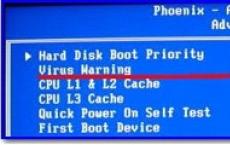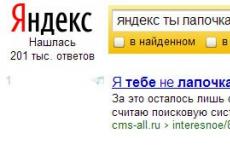Information transfer rate. Units of measuring the speed of the Internet What does the speed of data transfer mean?
Think your broadband internet connection is fast? Beware, after reading this article, your attitude towards the word "fast" in relation to data transfer can change a lot. Imagine the size of your hard disk on a computer and determine what its filling rate is fast -1 Gb / s or maybe 100 Gb / s, then 1 terabyte disk will fill up in 10 seconds? If the Guinness Book of Records established records for the speed of information transfer, then it would have to process all the experiments below.
At the end of the twentieth century, that is, still relatively recently, the speeds in the main communication channels did not exceed tens of Gbit / s. At the same time, Internet users using telephone lines and modems enjoyed speeds of tens of kilobits per second. The Internet was on cards and the prices for the service were rather big - tariffs were given, as a rule, in USD. It sometimes even took several hours to download one picture, and as one of the Internet users of that time accurately noted: "It was the Internet, when in one night you could only watch a few women on the Internet." Is this data transfer rate slow? Perhaps. However, it is worth remembering that everything in the world is relative. For example, if now it was 1839, then the world's longest optical telegraph communication line Petersburg-Warsaw would represent a kind of Internet for us. The length of this communication line for the nineteenth century seems simply transcendental - 1200 km, it consists of 150 relaying transit towers. Any citizen can use this line and send an "optical" telegram. The speed is "colossal" - 45 characters at a distance of 1200 km can be transmitted in just 22 minutes, no horse postal service was here anywhere!
Let's go back to the XXI century and see what we have today in comparison with the times described above. The minimum tariffs for large providers of wired Internet are no longer calculated in units, but in several tens of Mbps; we no longer want to watch videos with a resolution of less than 480pi, this picture quality does not suit us anymore.
Let's see the average internet speed in different countries of the world. The presented results were compiled by the CDN provider Akamai Technologies. As you can see, even in the Republic of Paraguay, already in 2015, the average connection speed in the country exceeded 1.5 Mbit / s (by the way, Paraguay has a domain that is close to us Russians in transliteration - * .py).
Today, the average speed of Internet connections in the world is 6.3 Mbps... The highest average speed is observed in South Korea - 28.6 Mbps, Norway is in second place with 23.5 Mbps, and Sweden is in third with 22.5 Mbps. Below is a chart showing the average internet speed across the top-performing countries at the beginning of 2017.

Timeline of world records for data transfer rates
Since today fiber-optic transmission systems are the indisputable record holder in terms of range and transmission speed, the emphasis will be on them.
What speeds did it all start with? After numerous studies in the period from 1975 to 1980. the first commercial fiber-optic system appeared, operating with radiation at a wavelength of 0.8 μm on a semiconductor laser based on gallium arsenide.
On April 22, 1977, in Long Beach, California, General Telephone and Electronics first used optical fiber to carry telephone traffic at 6 Mbps... At this speed, it is possible to organize the simultaneous transmission of up to 94 simple digital telephone channels.
The maximum speed of optical transmission systems in experimental research facilities of this time reached 45 Mbps, the maximum distance between the regenerators is 10 km.
In the early 1980s, the transmission of a light signal took place in multimode fibers already at a wavelength of 1.3 μm using InGaAsP lasers. The maximum baud rate was limited by the value 100 Mbps due to dispersion.

When using single-mode optical fibers in 1981, in laboratory tests, a record transmission rate was achieved for that time. 2 Gbps on distance 44 km.
The commercial introduction of such systems in 1987 provided speeds up to 1.7 Gbps with the length of the route 50 km.
As you can see, it is worth assessing the record of a communication system not only in terms of transmission speed, it is also extremely important for what distance this system is capable of providing this speed. Therefore, to characterize communication systems, the product of the total system capacity B [bit / s] by its range L [km] is usually used.

In 2001, with the application of WDM technology, a transmission rate was achieved 10.92 Tbit / s(273 optical channels at 40 Gbps), but the transmission range was limited by the value 117 km(B ∙ L = 1278 Tbit / s ∙ km).
In the same year, an experiment was carried out to organize 300 channels with a speed of 11.6 Gbps each (total bandwidth 3.48 Tbit / s), the line length was over 7380 km(B ∙ L = 25 680 Tbit / s ∙ km).
In 2002, an intercontinental optical line with a length of 250,000 km with total bandwidth 2.56 Tbit / s(64 WDM channels at 10 Gbps, the transatlantic cable contained 4 pairs of fibers).
Now 3 million can be transmitted simultaneously with a single fiber! telephone signals or 90,000 television signals.
In 2006, the Nippon Telegraph and Telephone Corporation established a transmission rate of 14 trillion bits per second ( 14 Tbps) one optical fiber at a line length 160 km(B ∙ L = 2240 Tbit / s ∙ km).
In this experiment, they publicly demonstrated the transmission of 140 digital HD films in one second. The value of 14 Tbit / s appeared as a result of combining 140 channels of 111 Gbit / s each. Wavelength division multiplexing and polarization multiplexing were used.
In 2009, Bell Labs achieved B ∙ L = 100 peta bits per second times kilometer, thus breaking the 100,000 Tbit / s ∙ km barrier.
To achieve such record results, researchers at Bell Labs in Villarceaux, France, used 155 lasers, each operating at a different frequency and transmitting data at 100 Gigabits per second. The transmission was carried out through a network of regenerators, the average distance between which was 90 km. Multiplexing 155 optical channels at 100 Gbit / s provided total bandwidth 15.5 Tbit / s on distance 7000 km... To comprehend the significance of this speed, imagine that data is being transferred from Yekaterinburg to Vladivostok at a speed of 400 DVDs per second.
In 2010 NTT Network Innovation Laboratories set a record for transmission speed 69.1 terabits per second one by one 240 km optical fiber. Using wavelength division multiplexing (WDM) technology, they multiplexed 432 streams (25 GHz frequency spacing) at 171 Gbps channel rates each.
In the experiment, we used coherent receivers, amplifiers with a low level of intrinsic noise and with ultra-broadband amplification in the C and extended L bands. In combination with QAM-16 modulation and polarization multiplexing, it turned out to achieve a spectral efficiency of 6.4 bit / s / Hz.
The graph below shows the trend in the development of fiber-optic communication systems over the 35 years since their inception.

From this graph the question arises: "what next?" How can you increase the speed and transmission range by several times?
In 2011, the world record for throughput was set by NEC, transmitting more than 100 terabits of information per second over a single optical fiber. This amount of data transferred in 1 second is enough to watch HD movies continuously for three months. Or it is equivalent to transferring 250 double-sided Blu-ray discs per second.
101.7 terabits were transmitted in a second over a distance 165 kilometers by multiplexing 370 optical channels, each of which had a speed of 273 Gbit / s.
In the same year, the National Institute of Information and Communications Technology (Tokyo, Japan) announced the achievement of the 100 terab threshold of the transmission rate through the use of multi-core optical fibers. Instead of using fiber with only one light guide strand, as is the case with modern commercial networks, the team used seven-core fiber. Each of them was transmitted at a speed of 15.6 Tbit / s, thus, the total throughput reached 109 terabits per second.
As the researchers said at the time, the use of multicore fibers is still a rather complicated process. They have high attenuation and are critical to mutual interference, therefore they are strongly limited in transmission range. The first application of such 100 terabit systems will be inside the giant data centers of Google, Facebook and Amazon.
In 2011, a team of scientists from Germany from the Karlsruhe Institute of Technology (KIT), without using xWDM technology, transmitted data over one OF at a speed 26 terabits per second per distance 50 km... This is the equivalent of 700 DVDs per second or 400 million phone signals simultaneously on one channel.
New services such as cloud computing, high-definition 3D television and virtual reality applications began to emerge, again requiring unprecedented high optical capacity. To solve this problem, researchers from Germany have demonstrated the use of an optical FFT scheme for encoding and transmitting data streams at a rate of 26.0 Tbit / s. To organize such a high transmission rate, not just the classical xWDM technology was used, but optical multiplexing with orthogonal frequency division multiplexing (OFDM) and, accordingly, decoding of optical OFDM streams.

In 2012, Japan's NTT (Nippon Telegraph and Telephone Corporation) and its three partners, Fujikura Ltd., Hokkaido University and the Technical University of Denmark, set a world bandwidth record by passing 1000 terabit (1 Pbit/ with) information per second over one optical fiber at a distance 52.4 km... Transferring one petabit per second is equivalent to transferring 5000 two-hour HD movies per second.

With the aim of significantly improving the throughput of optical communication systems, fiber with 12 cores, arranged in a special way in the form of a honeycomb, was developed and tested. In this fiber, due to its special design, mutual interference between adjacent cores, which is usually the main problem in conventional multi-core optical fiber, is significantly suppressed. As a result of the application of polarization multiplexing, xWDM technology, 32-QAM and digital coherent reception, the scientists have successfully increased the transmission efficiency per core by more than 4 times, compared to previous records for multi-core optical fibers.

The throughput was 84.5 terabits per second per core (channel speed 380 Gbit / s x 222 channels). The total throughput per fiber was 1.01 petabits per second (12 x 84.5 terabits).
Also in 2012, a little later, researchers from the NEC Laboratory in Princeton, New Jersey, USA, and New York Research Center Corning Inc., successfully demonstrated ultra-high data transfer rates at 1.05 petabits per second. Data was transmitted using one multi-core fiber, which consisted of 12 single-mode and 2 low-mode cores.

This fiber was developed by the Corning researchers. By combining spatial multiplexing and optical MIMO technologies, and using multi-layer modulation formats, the researchers achieved a total bandwidth of 1.05 Pbps, thus setting a new world record for the fastest transmission rate over a single optical fiber.
In the summer of 2014, a working group in Denmark, using a new fiber proposed by the Japanese company Telekom NTT, set a new record - organizing with a single laser source the speed at 43 Tbit / s... The signal from one laser source was transmitted over a seven-core fiber.
The Danish Technical University team, together with NTT and Fujikura, have previously achieved the world's highest data transfer rate of 1 petabits per second. However, hundreds of lasers were used then. Now, the 43 Tbit / s record has been achieved with a single laser transmitter, making the transmission system more energy efficient.
As we have seen, the connection has its own interesting world records. For those new to this field, it is worth noting that many of the figures presented are still not found universally in commercial operation, since they were achieved in scientific laboratories in single experimental installations. However, the cell phone was once a prototype.
In order not to overload your storage medium, while we stop the current data flow.
To be continued…
Shannon-Hartley theorem
Considering all possible multilevel and polyphase encryption methods, the Shannon-Hartley theorem states that the capacity of the channel C, which means the theoretical upper bound on the information transfer rate that can be transmitted with a given average signal power S through one analog communication channel, subject to additive white Gaussian noise of power N is equal to:
C- channel capacity in bits per second; B- channel bandwidth in hertz; S- the total signal power over the bandwidth, measured in watts or volts squared; N- the total noise power over the bandwidth, measured in watts or volts squared; S / N is the signal-to-noise ratio (SNR) of the signal to Gaussian noise, expressed as a power ratio.Units
Bit per second
At higher levels of network models, as a rule, a larger unit is used - bytes per second(B / c or Bps, from the English. b ytes p er s econd ) equal to 8 bit / s.
It is often mistakenly assumed that baud is the number of bits transmitted per second. In reality, this is true only for binary encoding, which is not always used. For example, in modern modems, quadrature amplitude modulation (QAM) is used, and one change in the signal level can encode several (up to 16) bits of information. For example, with a symbol rate of 2400 baud, the baud rate can be 9600 bps due to the fact that 4 bits are transmitted in each slot.
In addition, baudami expresses complete channel capacity, including service symbols (bits), if any. The effective channel rate is expressed in other units, for example, bits per second (bit / s, bps).
Methods for increasing the speed of information transfer
see also
Notes (edit)
Literature
- Information transfer rate // In the book. Zyuko A. G. Noise immunity and efficiency of communication systems. M .: "Communication", 1972, 360s., Pp. 33-35
Wikimedia Foundation. 2010.
See what "Information transfer rate" is in other dictionaries:
information transfer rate- the amount of information transmitted per unit of time The amount of information per unit of time about the ensemble of input signals (input messages) contained in the ensemble of output signals (output messages). [Collection of Recommended ... ...
information transfer rate- informacijos perdavimo sparta statusas T sritis automatika atitikmenys: angl. information transmission rate vok. Informationsgeschwindigkeit, f rus. information transfer rate, f pranc. vitesse de transmission d information, f ... Automatikos terminų žodynas
information transfer rate- The amount of information transmitted over the channel per unit of time ... Polytechnic Terminological Explanatory Dictionary
user information transfer rate- The transmission rate of user information to be transmitted over the radio channel. For example, the output rate of a speech codec. (ITU T Q.1741). Telecommunications Topics, Main ... ... Technical translator's guide
maximum data transfer rate- - [L.G. Sumenko. The English Russian Dictionary of Information Technology. M .: GP TsNIIS, 2003.] Topics information technologies in general EN maximal information rate MIR ... Technical translator's guide
speed of information creation- epsilon entropy of a message per unit of time source productivity The least amount of information about a given ensemble of messages contained in another ensemble representing a given ensemble with a specified fidelity, referred to a unit of time. ... ... Technical translator's guide
information transfer rate- information exchange rate transmission rate - [L.G.Sumenko. The English Russian Dictionary of Information Technology. M .: GP TsNIIS, 2003.] Topics information technologies in general Synonyms speed of information exchange speed of transmission EN ... ... Technical translator's guide
AE information processing speed- 2.46 processing speed: The speed of processing and registration of a set of parameters of AE signals by the system in real time without interrupting data transmission, expressed in pulses / s.
Everyone has heard more than once about second, third and fourth generation mobile networks. Some may have already read about the networks of the future - the fifth generation. But the questions - what does G, E, 3G, H, 3G +, 4G or LTE mean on a smartphone screen and what among this faster still worry many people. We will answer them.
These icons indicate the type of connection of your smartphone, tablet or modem to the mobile network.
1. G(GPRS - General Packet Radio Services): The slowest and outdated packet data connection option. The first mobile Internet standard, implemented by means of a superstructure over GSM (after CSD connection up to 9.6 kbps). The maximum speed of the GPRS channel is 171.2 kbps. At the same time, the real one, as a rule, is an order of magnitude lower and the Internet is not always efficient here in principle.
2. E(EDGE or EGPRS - Enhanced Data rates for GSM Evolution): Faster add-on over 2G and 2.5G. Digital data transmission technology. EDGE speed is about 3 times higher than GPRS: up to 474.6 kbps. However, it also belongs to the second generation of wireless communication and is already obsolete. The real speed of EDGE is usually kept in the region of 150-200 kbps and directly depends on the location of the subscriber - that is, the workload of the base station in a particular area.
3. 3 G(Third Generation - third generation). Here, over the network, not only data transmission, but also "voice" is possible. The quality of voice transmission in 3G networks (if both interlocutors are within their range of action) can be an order of magnitude higher than in 2G (GSM). Internet speed in 3G is also much higher, and its quality, as a rule, is already quite sufficient for comfortable work on mobile devices and even stationary computers via USB modems. In this case, your current position can affect the data transfer rate, incl. whether you are in one place or moving in transport:
- Stay motionless: typically up to 2 Mbps
- Move at speeds up to 3 km / h: up to 384 kbps
- You are moving at speeds up to 120 km / h: up to 144 kbps.
4. 3,5 G, 3G +,H,H +(HSPDA - High-Speed Downlink Packet Access): The next high-speed packet data add-on is already over 3G. In this case, the data transfer rate is very close to 4G and in H mode it is up to 42 Mbit / s. In real life, the mobile Internet in this mode average works with mobile operators at speeds of 3-12 Mbit / s (sometimes higher). For those who are not versed: this is very fast and quite enough to watch online videos in not very high quality (resolution) or download heavy files with a stable connection.
Also, 3G has a video call function:
5. 4G, LTE(Long-Term Evolution is a long-term development, the fourth generation of mobile Internet). This technology is used only for data transmission (not for "voice"). The maximum download speed here is up to 326 Mbps, upload - 172.8 Mbps. The real values are again an order of magnitude lower than those stated, but still they amount to tens of megabits per second (in practice, they are often comparable to the H mode; under conditions of Moscow's congestion, it is usually 10-50 Mbps). At the same time, faster PING and the technology itself make 4G the most preferred standard for mobile Internet in modems. Smartphones and tablets in 4G (LTE) networks keep the battery charge longer than in 3G.
6. LTE-A(LTE Advanced - LTE upgrade). The peak data transfer rate here is up to 1 Gbps. In reality, the Internet is capable of operating at speeds up to 300 Mbps (5 times faster than conventional LTE).
7. VoLTE(Voice over LTE - voice over LTE, as an additional development of technology): technology for the transmission of voice calls over LTE networks based on IP Multimedia Subsystem (IMS). The connection speed is up to 5 times faster than 2G / 3G, and the quality of the conversation and voice transmission is even higher and cleaner.
8. 5 G(the fifth generation of cellular communications based on IMT-2020). The standard of the future is still under development and testing. The data transfer rate in the commercial version of the networks is promised to be up to 30 times higher than LTE: the maximum data transfer can be up to 10 Gbps.
Of course, you can use any of the above technologies if it is supported by your equipment. Also, its work depends on the capabilities of the mobile operator itself at a specific point of location of the subscriber and his tariff plan.
In the technical specifications of devices and contracts for the provision of communication services with an Internet provider, units of Kilobits per second appear and, in most cases, Megabits per second (Kbps; Kb / s; Kb / s; Kbps, Mbps; Mb / s ; Mb / s; Mbps - small letter "b"). These units of measurement are generally accepted in telecommunications and measure the bandwidth of devices, ports, interfaces and communication channels. Regular users and ISPs prefer not to use such a specialized term, calling it "internet speed" or "connection speed".
Many user programs (torrent clients, downloaders, Internet browsers) display the data transfer rate in other units, which are very similar to Kilobits per second and Megabits per second, but these are completely different units of measurement - Kilobytes and Megabytes per second. These values are often confused with each other, as they have a similar spelling.
Kilobytes per second (which represent the data transfer rate of user programs) are commonly referred to as KB / s, KB / s, KB / s, or KBps.
Megabytes per second - MB / s, MB / s, MB / s, or MBps.
Kilobytes and Megabytes per second are always written with a capital "B" in both English and Russian spellings: MB / s, MB / s, MB / s, MBps.
One Byte contains 8 bits, therefore, Megabyte differs from Megabit (like Kilobyte from Kilobit) by 8 times.
In order to convert "Megabytes per second" to "Megabytes per second", you must multiply the value expressed in MB / s (Megabytes per second) by eight.
For example, if a browser or torrent client displays a data transfer rate of 3 MB / s (Megabytes per second), then in Megabits it will be eight times more - 24 Mbps (Megabits per second).
To convert from "Megabits per second" to "Megabytes per second", you must divide the value expressed in Megabits per second by eight.
For example, if the provider's tariff plan provides for the allocation of a bandwidth of 8 Mbit / s (Megabits per second), then when downloading a torrent to a computer, the client program will display the maximum value of 1 Mbyte / s (if there are no restrictions on the server side and there are no overload).
How to test your internet connection speed online?
In order to test the bandwidth, you can use one of the free Internet speed measurement resources: Speedtest.net or 2ip.ru.
Both sites measure the bandwidth from the selectable server to the computer where the speed is measured. Since the length of the communication channel can be from several hundred meters to several thousand kilometers, it is recommended to choose the geographically closest server (although it may also be heavily loaded). Testing is best done at a time when the activity of the provider's network clients is the least (for example, in the morning or late at night). The accuracy of measuring the speed of an Internet connection is not ideal due to a large number of various factors that greatly affect the bandwidth, but it is quite capable of giving an idea of the real speed of the Internet connection.
The Internet provider allocates bandwidth for each subscriber to access the Internet in accordance with the subscriber's tariff plan (the provider "cuts" the speed according to the tariff plan). However, many Internet browsers, as well as file download wizards, torrent clients display the bandwidth of the communication channel not in megabits per second, but in megabytes per second, and because of this, confusion often arises.
Let's test the speed of the Internet connection using the speedtest.net resource as an example. You need to click the "BEGIN TEST recommended server" button.
The resource will automatically select the server closest to you and start testing the Internet speed. The result of testing will be the bandwidth from the provider to the subscriber ("DOWNLOAD SPEED") and the bandwidth from the subscriber to the provider ("UPLOAD SPEED"), which will be expressed in Megabits per second.

The speed through the router is "not that", the router "cuts" the speed
Often, after purchasing a router, connecting and configuring it, users are faced with the problem that the speed of the Internet connection has become lower than before purchasing the router. This problem is especially common with high-speed Internet tariffs.
For example, if you have a tariff plan that provides for an "Internet connection speed" of 100 Mbit / s, and when you connect the provider's cable "directly" to the computer's network card, the Internet speed is fully consistent with the tariff plan:

When you connect the provider's cable to the WAN port of the router, and the computer to the LAN port, you can often observe a decrease in bandwidth (or, as they say, "the router cuts the speed of the tariff plan"):

It is most logical to assume that in this scheme the problem is in the router itself and the speed of the router does not correspond to the speed of the tariff plan. However, if you connect to a "slower" tariff plan (for example, 50 Mbit / s), you will notice that the router no longer cuts the speed and the "Internet speed" corresponds to that specified in the tariff plan:

Among engineers, the terminology "router cuts the speed" or "router speed" is not accepted - they usually use the terms "WAN-LAN routing speed", "WAN-LAN switching speed", or "WAN-LAN bandwidth".
WAN-LAN bandwidth is measured in Megabits per second (Mbps) and is responsible for the performance of the router. For the WAN-LAN switching speed and for the performance of the router as a whole, the hardware of the router is responsible (H / W - from the English. "Hardware" memory, the model of the switch (switch built into the router), the standard and model of the WI-Fi radio module (Wi-Fi access point) built into the router. In addition to the hardware version of the device (H / W), the version of the installed firmware ("firmware") installed on the router plays a significant role in the WAN-LAN routing speed. That is why it is recommended to update the firmware version of the device immediately after purchase.
After "flashing" or, professionally speaking, after updating the firmware to the recommended firmware version, the stability of the router should increase, the level of optimization of the device for working in the networks of Russian providers, as well as the WAN-LAN bandwidth.
It should be noted that the WAN-LAN switching speed depends not only on the hardware version of the device (H / W) and the firmware version, but also on the connection protocol to the provider.
The highest WAN-LAN routing speed is achieved using DHCP and Static IP connection protocols, the slowest - when the provider uses VPN technology, and if PPTP is used - the lowest.
WiFi speed
Many users connected to a Wi-Fi network are not always happy with the connection speed. The issue is rather complicated and needs detailed consideration.
a. Real speeds of Wi-FI technology
This is what the frequently asked questions on this topic look like:
"My tariff plan provides for a speed of 50 Mbit / s - why is it only 20?"
"Why is it written on the box 54 Mbps, and the client program displays a maximum of 2.5 MB / s when downloading a torrent (which is equal to 20 Mbps)?"
"Why is it written on the box 150 Mbit / s, and the client program displays 2.5 - 6 MB / s when downloading a torrent (which is equal to 20 - 48 Mbit / s)?"
"Why is it written on the box 300 Mbit / s, and the client program displays 2.5 - 12 MB / s when downloading a torrent (which is equal to 20 - 96 Mbit / s)?"
On the boxes and specifications for the devices, the theoretically calculated maximum throughput is indicated for the ideal conditions of a particular Wi-Fi standard (in fact, for a vacuum).
In real-world conditions, network bandwidth and coverage will vary depending on interference from other devices, WiFi congestion, obstacles (and the materials they are made of), and other factors.
Many client utilities supplied by manufacturers with WiFi adapters, as well as utilities of the Windows operating system, display the "theoretical" bandwidth when connected via Wi-Fi, and not the real data transfer rate, misleading users.
As the test results show, the maximum real bandwidth turns out to be about 3 times lower than that indicated in the specifications for the device or for one or another IEEE 802.11 standard (Wi-Fi technology standards):
b. WLAN-WLAN. Wi-Fi speed (depending on distance)
All modern and relevant Wi-Fi standards today work in a similar way.
At each moment in time, active Wi-Fi equipment (access point or router) works with only one client (WiFi adapter) from the entire WiFi network, and all network devices receive special service information about how long the radio channel will be reserved for transmission data. The transmission takes place in half-duplex mode i.e. in turn - from active Wi-Fi equipment to the client adapter, then vice versa, and so on. Simultaneous "parallel" data transmission process (duplex) in Wi-Fi technology is not possible.
Thus, the speed of data exchange between two clients (WLAN-WLAN switching speed) of one Wi-Fi network created by one device (access point or router) will (ideally) be two or more times lower (depending on the distance), than the maximum real data transfer rate in the entire network.

Two computers with Wi-Fi adapters of the IEEE 802.11g standard are connected to one Wi-Fi router of the IEEE 802.11g standard. Both computers are located a short distance from the router. The entire network has a maximum achievable theoretical bandwidth of 54 Mbit / s (which is written in the device specifications), while the actual data exchange rate will not exceed 24 Mbit / s.
But, since Wi-Fi technology is a half-duplex data transmission, the Wi-Fi radio module has to switch between two network clients (Wi-Fi adapters) twice more often than if there was only one client. Accordingly, the real data transfer rate between two adapters will be two times lower than the maximum real one for one client. In this example, the maximum real data exchange rate for each of the computers will be 12 Mbps. Recall that we are talking about transferring data from one computer to another through a router via a wifi connection (WLAN-WLAN).
Depending on the distance of the network client from the access point or router, the "theoretical" and, as a result, the "real" data transfer rate via WiFi will change. Let us recall that it is about 3 times less than the "theoretical" one.

This is due to the fact that active WiFi equipment, working in half-duplex mode, together with adapters, changes the signal parameters (modulation type, convolutional coding rate, etc.) depending on the conditions in the radio channel (distance, presence of obstacles and interference) ...

When a network client is in the coverage area with a "theoretical" bandwidth of 54 Mbps, its maximum real speed will be 24 Mbps. When a client moves a distance of 50 meters in conditions of direct optical visibility (without obstacles and interference), it will be 2 Mbps. A similar effect can also be caused by an obstacle in the form of a thick load-bearing wall or massive metal structure - you can be at a distance of 10-15 meters, but behind this obstacle.
c. IEEE 802.11n router, IEEE 802.11g adapter
Let's consider an example, when a Wi-Fi network is created by a Wi-Fi router of the IEEE 802.11 n standard (150 Mbps). A laptop with an IEEE 802.11n Wi-Fi adapter (300 Mbps) and a stationary computer with an IEEE 802.11g Wi-Fi adapter (54 Mbps) are connected to the router:

In this example, the entire network has a maximum "theoretical" speed of 150 Mbps, since it is built on a Wi-Fi router of the IEEE 802.11n standard, 150 Mbps. The maximum real WiFi speed will not exceed 50 Mbps. Since all WiFi standards operating on the same frequency range are backward compatible with each other, you can connect to such a network using a WiFi adapter of the IEEE 802.11g, 54 Mbps standard. At the same time, the maximum real speed will not exceed 24 Mbit / s. When a laptop with a WiFi adapter of the IEEE 802.11n standard (300 Mbps) is connected to this router, the client utilities can display the value of the maximum "theoretical" speed of 150 Mbps, (the network is created by a device of the IEEE 802.11n standard, 150 Mbps) , but the maximum real speed will not be higher than 50 Mbps. In this scheme, the WiFi router will work with an IEEE 802.11g client adapter at a real speed not exceeding 24 Mbps, and with an IEEE 802.11n adapter at a real speed not exceeding 50 Mbps. Here we must remember that WiFi technology is a half-duplex connection and an access point (or router) can work with only one client of the network, and all other clients of the network are "notified" of the time for which the radio channel is reserved for data transmission.
d. WiFi speed through the router. WAN-WLAN
If we are talking about connecting via a Wi-Fi connection to a Wi-Fi router, the torrent download speed may turn out to be even lower than the values given above.
These values cannot exceed the WAN-LAN switching speed, since this is the main characteristic of the router's performance.
Thus, if the specifications (and on the box) of the device indicate a Wi-Fi data transfer rate of up to 300 Mbps, and the WAN-LAN parameter for this model, its hardware version, firmware version, as well as the type and connection protocol is 24 Mbps, then the data transfer rate over Wi-Fi (for example, when downloading a torrent) can under no circumstances exceed 3 Mbps (24 Mbps). This parameter is called WAN-WLAN, which directly depends on the speed of WAN-LAN routing, the version of the firmware ("firmware") installed on the Wi-Fi router, Wi-Fi radio module (WiFi access point built into the WiFi router), as well as on the characteristics of the Wi-Fi adapter, its drivers, distance from the router, radio noise and other factors.
A source
This instruction was prepared and published by Ivan Morozov - Head of the Training Center of TRENDnet's representative office in Russia and the CIS. If you want to improve your own knowledge in the field of modern network technologies and network equipment - we invite you to our free seminars!
Open lesson in computer science
Topic: “Transfer of information. Information transfer rate "
Goals:
Educational:
introduce the concepts of a source, receiver and information transmission channel.
information transfer rate and channel capacity;
solving problems on the speed of information transfer
Developing:
develop cognitive interest,
development of the skill of working in a group,
Educational:
education of accuracy, discipline, perseverance.
1. Repetition of previously learned material
Information concept
Information - in the general case, a set of information about any events, phenomena, objects obtained as a result of interaction with the external environment. The form of presentation of information is a message.
Types and properties of information
The main types of information in its form of presentation, methods of encoding and storing it, which is of the greatest importance for computer science, are:
graphic;
sound;
text;
numeric;
Units for measuring the amount of information
- 1 byte = 8 bits,
- 1 kilobyte = 1024 bytes,
- 1 megabyte = 1024 KB,
- 1 gigabyte = 1024 MB,
- 1 terabyte = 1024 GB,
- 1 petabyte = 1024 TB.
2. Introduction of new material
All types of information are encoded in a sequence of electrical impulses: there is an impulse (1), there is no impulse (0), that is, in a sequence of zeros and ones. This encoding of information in a computer is called binary encoding. Accordingly, if it is possible to store and process these pulses using computer devices, then they can be transmitted.
To transfer information you need:
Sourse of information- the system from which the information is transmitted.
Information transmission channel- the way in which information is transmitted.
Receiver of information- a system that obtains the necessary information.
The transformation of information into signals convenient for passing through the communication line is carried out by the transmitter.
In the process of converting information into a signal, it is encoded. In a broad sense, coding is the transformation of information into a signal. In a narrow sense, encoding is the transformation of information into a combination of certain characters. In our case, the sequence is 1 and 0.
On the receiving side, the reverse decoding operation is performed, i.e. recovery from the received signal of the transmitted information.
A decoder (decoder) converts the received signal to a form convenient for the receiver.
One of the most important properties of information transmission are information transmission rate and channel capacity.
Baud rate- the rate at which information is transmitted or received in binary form. Typically, baud rate is measured by the number of bits transmitted per second.
Minimum speed unit information transfer - 1 bit per second (1 bit / sec)
Communication channel bandwidth- the maximum data transfer rate from source to destination.
Both values are measured in bits / sec, which is often confused with Bytes / sec and are addressed to communication service providers (providers) in connection with a degradation of speed or inconsistency in the information transfer rate.
Solving problems
Solving problems on the speed of information transfer almost completely coincides with solving problems on speed, time and distance.
S - the size of the transmitted information
V - information transfer rate
T - information transfer time
Therefore, the formulas: are valid when solving problems on the speed of information transfer. However, it should be remembered that all measurement values must match. (if the speed is in KB / sec, then the time is in seconds, and the size is in Kilobytes)
Let's consider an example task:
How many seconds will it take for a modem transmitting a message at a rate of 28800 bps to transmit a color image of 640 * 480 pixels, provided that the color of each pixel is encoded in 3 bytes.
Solution:
Let's determine the number of pixels in the image:
640 * 480 = 307200 pixels
Because each pixel is encoded with 3 bytes, let's define the information volume of the image:
307200 * 3 = 921600 bytes
Note that the information transfer rate is measured in bit / s, and the information weight of the image is in bytes. Let's convert the speed into bytes / sec, for ease of calculation:
28800: 8 = 3600 bytes / sec
Determine the message transmission time if the speed is 3600 bytes / sec:
921600: 3600 = 256 sec
Answer: 256 seconds will be required
Tasks:
The data transfer rate over the ADSL connection is 64000 bps. A 375 KB file is transmitted over this connection. Determine the file transfer time in seconds.
How many seconds will it take for a modem transmitting a message at a rate of 28800 bps to transmit 100 pages of text in 30 lines of 60 characters each, provided that each character is encoded in one byte.
The data transfer rate through the modem connection is 56 Kbps. It took 12 seconds to transfer the text file over this connection. Determine how many characters the transmitted text contained if you know that it was UNICODE encoded.
The modem transmits data at a speed of 56 Kbps. The transfer of the text file took 4.5 minutes. Determine how many pages the transferred text contained if it is known that it was represented in Unicode, and on one page - 3072 characters.
The average data transfer rate using the modem is 36 Kbps. How many seconds will it take for the modem to transmit 4 pages of text in KOI8 encoding, assuming that each page has an average of 2,304 characters?
Scout Belov must convey the message: “The meeting place cannot be changed. Eustace." the direction finder determines the place of transmission if it lasts at least 2 minutes. At what speed (bit / sec) should the scout transmit the radio message?
Tasks:
It is known that the duration of a continuous connection to the Internet using a modem for some automatic telephone exchanges does not exceed 10 minutes. Determine the maximum file size (KB) that can be transferred during such a connection if the modem transmits information at an average rate of 32 Kbps.
Determine the connection time in seconds:
10 minutes * 60 = 600 seconds.
Determine the size of the file transmitted by the modem in 600 seconds:
600 sec * 32K bit / sec = 19200K bit
We translate into Kbytes, as required by the condition of the problem:
19200 kbps / 8 = 2400 kb.
Answer: 2400 KB
7. The data transfer rate through the ADSL connection is 64000 bps. A 375 KB file is transmitted over this connection. Determine the file transfer time in seconds.
We translate the file size into bits:
375 KB * 8 * 1024 = 3072000 bits
Determine the file transfer time in seconds:
3072000 bit / 64000 bit / sec = 48 sec.
Answer: 48 sec
8. How many seconds will it take for a modem transmitting a message at a rate of 28800 bps to transmit 100 pages of text in 30 lines of 60 characters each, provided that each character is encoded in one byte.
Determine the number of characters on one page of text:
30 lines * 60 characters = 1800 characters.
We determine the information volume of the entire text, provided that one character = 1 byte.
1800 characters * 100 pages = 180,000 bytes = 1,440,000 bits
Determine the message transmission time:
1,440,000 bits / 28,800 bits / sec = 50 sec.
Answer: 50 sec
9. The data transfer rate through the modem connection is 56 Kbps. It took 12 seconds to transfer the text file over this connection. Determine how many characters the transmitted text contained if you know that it was UNICODE encoded.
Determine the information volume of the transmitted text:
56 Kbps * 12 seconds = 672 Kbps
We translate into bytes:
672 Kbits * 1024/8 = 86016 bytes
Since when using the Unicode encoding, one character is encoded in 2 bytes, we find the number of characters:
86016 bytes / 2 = 43008 characters
Answer: 43008 characters
10. The modem transmits data at a speed of 56 Kbps. The transfer of the text file took 4.5 minutes. Determine how many pages the transferred text contained if it is known that it was represented in Unicode, and on one page - 3072 characters.
We convert minutes to seconds:
4.5 minutes = 4 * 60 + 30 = 270 seconds.
Determine the size of the transferred file:
270 sec * 56 Kbps = 15120 Kbps = 1935360 bytes
One page of text contains 3072 characters * 2 bytes = 6144 bytes of information.
Determine the number of pages in the text:
1935360 bytes / 6144 bytes = 315 pages
Answer: 315 pages
11. The average data transfer rate using the modem is
36 kbps How many seconds will it take for the modem to transmit 4 pages of text in KOI8 encoding, assuming that each page has an average of 2,304 characters?
In the KOI-8 encoding, each character is encoded in one byte.
Determine the volume of the message:
4 lines * 2304 characters = 9216 characters = 9216 bytes = 9216 * 8/1024 = 72 Kbits.
Determine the transfer time:
72 Kbps / 36 Kbps = 2 sec
Answer: 2 sec
12. The scout Belov must convey the message: “The meeting place cannot be changed. Eustace." the direction finder determines the place of transmission if it lasts at least 2 minutes. At what speed (bit / sec) should the scout transmit the radio message?
Determine the informational volume of the message: “The meeting place cannot be changed. Eustace." - contains 37 characters, that is, equal to 37 bytes = 296 bits.
Transfer time must be less than 2 minutes or 120 seconds.
In this case, the baud rate must be greater than 296 bits / 120 sec = 2.5 bits / sec. Round up and get
3 bps
Answer: 3 bps