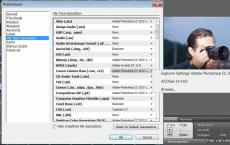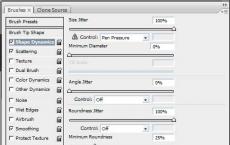Benevolent communication send me a copy. Use in court as evidence of facsimile copies and documents transmitted via e-mail (in scanned form). Adding a recipient address
Today, courts often accept electronic correspondence as written evidence. However, for this it must have legal force. Meanwhile, clear and unified rules and methods for determining the legitimacy of virtual correspondence have not yet been developed, which leads to a large number of problems.
Let's look at a few ways to give legal force to emails.
Gone are the days when letters on paper were the only means of communication. The development of economic relations between economic entities is already unthinkable without the use of information technology. This is especially true when counterparties are located in different cities or even countries.
Communication via electronic communication helps to reduce material costs, and also allows you to quickly develop a common position on specific issues.
However, such progress should not be viewed only on the positive side. Various disputes often arise between the subjects of economic relations, for their resolution they turn to the courts. The court makes a decision based on an assessment of the evidence provided by the parties.
At the same time, the relevance, admissibility, reliability of each evidence separately, as well as the sufficiency and interconnection of evidence in their totality are analyzed. This rule is fixed both in the APC of the Russian Federation (clause 2 of article 71) and in the Code of Civil Procedure of the Russian Federation (clause 3 of article 67). In the process of determining the admissibility and reliability of the evidence provided, the court often asks questions, the solution of which significantly affects the outcome of the case.
The use of electronic document management in relations between economic entities is regulated by the norms of the Civil Code of the Russian Federation. In particular, in paragraph 2 of Art. 434 states: a contract in writing can be concluded by exchanging documents via electronic communication, which makes it possible to reliably establish that the document comes from a party to the contract.
In accordance with paragraph 1 of Art. 71 Code of Civil Procedure of the Russian Federation and paragraph 1 of Art. 75 of the Arbitration Procedure Code of the Russian Federation, written evidence is business correspondence containing information about the circumstances relevant to the consideration and resolution of the case, made in the form of a digital record and received via electronic communication.
For the use of electronic documents in legal proceedings, two conditions must be met. First, as already indicated, they must have legal force. Secondly, the document must be readable, that is, contain information that is generally understandable and accessible to perception.
This requirement stems from general rules legal proceedings, suggesting the immediacy of perception by judges of information from sources of evidence.
Often, the court refuses to attach as evidence to the case materials electronic correspondence that does not meet the above conditions, and subsequently makes a decision that does not satisfy the legitimate requirements of the interested party.
Consider the main ways of legitimizing electronic correspondence before and after the start of proceedings.
Work with a notary
If the case has not started yet, then in order to give legal force to electronic correspondence, you need to involve a notary. In paragraph 1 of Art. 102 of the Fundamentals of Notarial Legislation (Fundamentals) states that, at the request of interested parties, a notary provides evidence required in a court or administrative body if there is reason to believe that the presentation of evidence will subsequently become impossible or difficult. And in paragraph 1 of Art. 103 of the Fundamentals stipulates that in order to secure evidence, the notary examines written and material evidence.
According to paragraph 2 of Art. 102 of the Fundamentals, a notary does not provide evidence in a case that, at the time the interested persons apply to him, is in the proceedings of a court or an administrative body. Otherwise, the courts recognize the notarized electronic correspondence as inadmissible evidence (Resolution of the Ninth AAC dated March 11, 2010 No. 09AP-656 / 2010-GK).
It is worth recalling that based on Part 4 of Art. 103 Fundamentals, providing evidence without notifying one of the parties and interested parties is carried out only in cases of urgency.
In order to examine the evidence, a protocol is drawn up, which, in addition to a detailed description of the actions of the notary, must also contain information about the date and place of the inspection, the notary conducting the inspection, about the interested persons participating in it, as well as listing the circumstances discovered during the inspection. The e-mails themselves are printed out and filed with the protocol, which is signed by the persons participating in the inspection, by the notary and sealed with his seal. By virtue of the Determination of the Supreme Arbitration Court of the Russian Federation dated April 23, 2010 No. VAC-4481/10, the notarized protocol of the inspection of the electronic mailbox is recognized as proper evidence.
Currently, not all notaries provide e-mail certification services, and their cost is quite high. For example: one of the notaries of the city of Moscow charges 2 thousand rubles for one page of the descriptive part of the protocol.
A person interested in securing evidence shall apply to a notary with a relevant application. It should indicate:
- evidence to be secured;
- the circumstances that are supported by this evidence;
- the grounds on which the provision of evidence is required;
- the absence at the time of applying to the notary of the case in the proceedings of the court of general jurisdiction, arbitration court or administrative body.
Notaries inspect the contents of the electronic box either remotely, that is, they use remote access to the mail server (it can be a server of a provider providing an electronic communication service under an agreement; a mail server of a domain name registrar or a free Internet mail server), or directly from the computer of the person concerned , which has an e-mail program installed (Microsoft Outlook, Netscape Messenger, etc.).
For remote inspection, in addition to the application, the notary may need permission from the domain name registrar or Internet provider. It all depends on who exactly is supporting the work. mailboxes or electronic mail server under the contract.
Provider confirmation
Resolutions of the Ninth AAC dated 04/06/2009 No. 09AP-3703 / 2009-AK, dated 04.27.2009 No. 09AP-5209/2009, FAS MO dated 05.13.2010 No. KG-A41 / 4138-10 stipulate that the courts also recognize the admissibility of electronic correspondence , if certified by the ISP or domain name registrar who are responsible for managing the mail server.
A domain name provider or registrar certifies electronic correspondence at the request of an interested party only if it manages the mail server and such a right is specified in the service agreement.
However, the volume of electronic correspondence can be quite large, which in turn can complicate the process of providing paper documents. In this regard, the court sometimes allows the provision of electronic correspondence on electronic media. Thus, the Arbitration Court of the Moscow Region, in issuing its Decision dated August 1, 2008 in case No. A41-2326/08, referred to the admissibility of electronic correspondence submitted to the court on four CDs.
But when considering the case in the appellate instance, the Tenth AAC, by its Resolution dated 09.10.2008 in case No. A41-2326 / 08, recognized the link to electronic correspondence as unfounded and canceled the decision of the court of first instance, indicating that the interested party did not submit any documents provided for by the concluded parties contract.
Thus, e-mails relating to the subject of the dispute must be submitted to the court in writing, and all other documents can be submitted electronically.
To prove the facts stated in virtual correspondence, confirmation of the content of letters by referring to them in subsequent paper correspondence will help. The use of other written evidence is reflected in the Resolution of the Ninth AAC of December 20, 2010 No. 09AP-27221/2010-GK. Meanwhile, the court, considering the case and evaluating the evidence provided by the parties, has the right not to consider paper correspondence with links to electronic correspondence acceptable.
He only takes it into account and makes a decision based on a comprehensive analysis of all the evidence presented.
Get help from an expert
If case has already started, then in order to give legal effect to electronic correspondence, it is necessary to use the right to involve an expert. In paragraph 1 of Art. 82 of the Arbitration Procedure Code of the Russian Federation, it is regulated that in order to clarify issues arising during the consideration of a case that require special knowledge, the arbitration court appoints an expert examination at the request of a person participating in the case, or with the consent of the persons participating in it.
If the appointment of an expert examination is prescribed by law or an agreement, or is required to verify a statement about the falsification of the submitted evidence, or if an additional or repeated expert examination is necessary, the arbitration court may appoint an expert examination on its own initiative. The appointment of an examination to verify the evidence presented is also provided for in Art. 79 Code of Civil Procedure of the Russian Federation.
In the application for the appointment of a forensic examination, it is necessary to indicate the organization and specific experts who will carry it out, as well as the range of issues for which the interested party decided to apply to the court for the appointment of an examination. In addition, information should be provided on the cost, timing of such an examination and deposited with the court in full for its payment. The involved expert must meet the requirements established for him in Art. 13 of the Federal Law "On State Forensic Activities in the Russian Federation".
Attachment to the case file as evidence of an expert's opinion on the authenticity of electronic correspondence is confirmed by judicial practice (Decision of the Arbitration Court of the city of Moscow dated August 21, 2009 in case No. A40-13210 / 09-110-153; Resolution of the FAS MO dated January 20, 2010 No. KG-A40 /14271-09).
On the basis of an agreement
In paragraph 3 of Art. 75 of the Arbitration Procedure Code of the Russian Federation, it is noted that documents received via electronic communication are recognized as written evidence, if this is prescribed in the agreement between the parties. Accordingly, it is necessary to indicate that the parties recognize the legal force of correspondence and documents received by facsimile, the Internet and other electronic means of communication equal to the originals. At the same time, the contract must specify the email address from which electronic correspondence will be sent, and information about the authorized person authorized to conduct it.
The contract must state that the designated e-mail address is used by the parties not only for working correspondence, but also for transferring the results of work, which is confirmed by the position of the FAS MO in Resolution No. KG-A40 / 12090-08 dated 12.01.2009. The Decree of the Ninth AAC of December 24, 2010 No. 09AP-31261/2010-GK emphasizes that the contract should stipulate the possibility of using e-mail to approve the terms of reference and make claims about the quality of services rendered and work performed.
In addition, the parties may provide in the contract that notifications and messages sent by e-mail are recognized by them, but must be additionally confirmed within a certain period by courier or registered mail (Resolution of the Thirteenth AAC dated April 25, 2008 No. A56-42419 / 2007).
Summing up, we can say that at the moment there is a practice of using electronic correspondence by the courts as written evidence. However, taking into account the requirements of procedural law regarding the admissibility and reliability of evidence, virtual correspondence is taken into account by the court only if it has legal force.
In this regard, a large number of problems arise, since a unified methodology for determining the legitimacy of electronic correspondence has not yet been formed. The right of an interested party to apply to a notary in order to provide evidence is fixed, but there is no normative act of the Ministry of Justice of the Russian Federation regulating the procedure for the provision of such services by notaries. As a result, there is no single approach to determining their value and the formation of a clear mechanism for the implementation of this right.
There are several ways to legally validate emails for evidence in court: securing emails with a notary public, notarizing with an ISP, by linking to emails in further paper communications, and forensic proof of their authenticity.
A competent approach to the timely provision of electronic correspondence as written evidence will allow business entities to fully restore their violated rights when resolving disputes.
Tamara Vorotyntseva - Development Director of the training company "BUSINESS PARTNER" (Moscow). Practicing business coach, author of the book “Building a personnel training system” and publications in business publications in Russia, Kazakhstan and Ukraine. The creator of the Internet mailing list: "E-mail correspondence in business" on the subscribe.ru server! The book is a practical guide for business people who actively correspond with clients and partners. It presents tools that will help make electronic communication efficient, optimal in terms of time and result, and as much as possible in line with the rules and regulations adopted in the modern business community. The author gives practical advice, illustrates his observations with real life cases, and draws reasoned conclusions. The text of the book is rich in recognizable examples of real business correspondence. The author shares his observations, techniques, "tricks" that can significantly affect the effectiveness and efficiency of a business email. If you are a business person and it is important for you to write promptly, concisely, competently, in accordance with the rules of good business tone, this book will become your reliable assistant.
Book:
When working with the fields "To" ("To"), "Copy" ("Сс"), "Bcc" ("Всс"), remember that this is an important part of the email that affects the further actions of the participants in the correspondence.
"To whom" ("That"). This field contains the address of the recipient to whom the letter is directly addressed and the information contained in it. From the main recipient, the author of the letter is waiting for a response. If two recipients are placed in this field, then the author of the letter is waiting for a response from each or one of them (keep this in mind if your name is on the list of recipients). At the same time (if you are the sender), keep in mind that it is not very advisable to include more than one recipient in the “To” (“To”) field. A letter sent to several recipients may not receive a single answer, since everyone will think that the other will answer.
If the letter is addressed to you, but contains other recipients in the copy, be sure to use the "Reply ALL" button when answering! This will save the circle of addressees indicated by the initiator of the correspondence.
"Copy" ("Ss"). IN put in this field the addresses of recipients who, in your opinion, should be aware of the correspondence on this issue. These recipients receive information only "for information". The recipient in the copy usually does not have to respond to the letter, but may do so if necessary.
NOTE. IT IS IMPORTANT!
If your name is in the "Copy" ("CC") field, then when entering into correspondence, remember that there are situations when it is extremely important to be polite. Use the phrases: "Let me join the discussion", or "Let me join your dialogue", or "Let me express my opinion."
"Bcc" ("Bcc"). This field in some companies is prohibited for use, as it is a tool that is contrary to the ethical standards of communication. The purpose of this field is to invite the addressee to become a "secret witness".
If it is customary in your business practice to use this field at work, consider the following. The recipient in the "blind copy" remains invisible to the main recipient and to the recipients in the copy. Sometimes it is useful for the sender and the "secret recipient" to have a preliminary agreement (or subsequent awareness) about the reason and purpose of such a method of informing.
NOTE. IT IS IMPORTANT!
A "hidden" recipient should absolutely not enter into correspondence from this field.
In Microsoft Outlook, you can specify that for all messages that you send, an automatic Bcc (copy) will be sent to other distribution lists or users.
One scenario in which this rule is useful is when responding to all members of a group to reply to incoming email messages, such as hub technical support. When one member of the group responds to messages, the other group members automatically receive a copy of the reply, keeping all outgoing messages up to date.
client rules
Create a rule
Now every time you send a message, be it a new message, forward a message or reply to the people or groups that are specified in the rule, they will automatically be added as recipients of the copy. Names of people or groups are not displayed in the "CC" line Compose the message, but these names will be displayed to all recipients of the message.
Disabling a rule
In the Mail view on the tab home press the button regulations > Manage rules and alerts.
On the tab in the section rule
Click the button OK.
Rules and Alerts.
Advice: For more information about how to quickly disable this rule for individual messages, see the next section ("").
Using a Category to Disable Automatic Cc Sending for Individual Messages
If you want the flexibility to disable automatic new copy rules based on a single message without having to navigate through the dialog box rules and alerts, you can use the categories feature in Outlook along with the rule.


Advice:
First, you need to create an automatic blind copy (CC) rule for all email messages that you send.
This particular rule is called client rules. The client rule runs only on the computer on which it is created and runs only when Outlook is running. If you were to send an email using account e-mail on another computer, the rule will not run from that computer, so it will be created on this computer. This same rule must be created on each computer that you plan to use it.
Create a rule

Now, every time you send a message, whether it's a new message, when you forward the message or reply to people, or the distribution lists specified in the rule will be automatically added as recipients of the copy. Names of people or distribution lists are not displayed in the "CC" line Compose the message, but these names will be displayed to all recipients of the message.
Disabling a rule
To prevent the automatic copy from being sent, you must first disable the rule.
In Mail in the menu Service press the button Rules and Alerts.
On the tab Email Rules in section rule uncheck the box corresponding to the rule you created.
Click the button OK.
You can now send a message without automatically sending a copy of it to other people or mailing lists. The rule will be inactive until it is re-enabled in the dialog box Rules and Alerts.
Advice:
Using a Category to Disable Automatic Cc Sending for Individual Messages
If you want to disable the new auto-copy rule for individual messages without opening a dialog box Rules and Alerts, you can set the rule to a category that is available in Office Outlook 2007.
Modify the rule you created earlier so that when you add the specified category to a message, the rule does not automatically send a copy.

When you want to disable the auto-copy rule for a message, apply a category to it.
Advice: You can use a keyboard shortcut if you specified it when creating the category.
When a message is sent, the automatic send copy rule will not be applied.
When it comes to the question of sending a telegram through the Russian Post, many people remember the queues as in Soviet times. But with the development of the computer industry and its introduction into the postal sphere, it became possible to send a telegram by Russian Post online, without queues and unnecessary nerves. Now there is no need to adapt to the mode of operation of the post office, and waste time. There is sending and payment in a way convenient for you. A telegram is a message from text, the transmission of which is carried out via telephone.
To send a telegram, you now need any device such as a smartphone or tablet with Internet access. Either Personal Computer connected to the Internet. You can send from anywhere and at any time convenient for you.
To send, you need to go to the mail site, register and find the section with the form for sending a telegram, fill in all the fields. We indicate all the data on the recipient and sender, then enter the text of the letter, then proceed to the choice of payment method. So, sending a telegram by Russian Post via the Internet is as easy as shelling pears.
After finishing writing the text, the program automatically reads the number of words and, based on this, forms the cost of the telegram. You can pay for the service by transferring funds from your phone, WebMoney or Yandex.Money. If necessary, you can get copies of the telegram, as well as notifications.
Many, having learned that there is such a method of sending, remember their failures and the time and nerves spent.
The question arises if everything is so easy and simple, how much does it cost to send a telegram by Russian Post?
The tariffs for sending a telegram are very different, it all depends on the type of telegram being sent:
- The price of sending a regular, non-urgent telegram through the Russian Post for one word is 2.8 rubles, as for an urgent one - 4.10 rubles. for one word;
- The tariffs for the provision of telegrams are: in the case of regular and non-urgent 13 rubles. per word, urgent - 22 rubles;
- For telegrams of other varieties, such as out of category, extraordinary, are paid for the usual non-urgent in the amount of 85 rubles. for the word;
- Tariffs for telegrams, the delivery of which is carried out to places of residence where there is no telegraph and telephone connection, as well as those marked "custom", is 40 rubles. for one word;
- The cost of notification of the delivery of telegrams by telegraph, for the usual non-urgent 189 rubles. per word, urgent 231 rub. for the word;
- When registering, as well as re-registering the telegram delivery address, the subscriber pays 1500 rubles. per year.;
- The price of certified telegrams is 281 rubles;
- As for copies of telegrams, which are issued upon application, their price is 84 rubles. for 100 words;
- Telegrams, which are written in Russian and Latin script, are paid in the amount of 20 rubles. for the word.