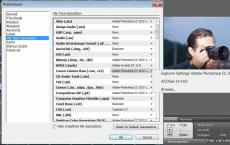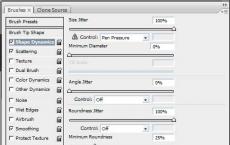How to bypass iPhone X if you forgot your password step by step instructions. I found an iPhone - how you can unlock and keep it for yourself Using iTunes during the previous synchronization
detailed instructions from w3bsit3-dns.com. What you need to activate to the status of the device in the iPod: First you need to open the disk with installed Windows on your computer and follow the path C:WindowsSystem32driversetc. In the etc folder find text file hosts and remove the read-only attribute. Then go to the security tab and set write permissions for user groups and administrators. Now you can edit the hosts file. You can open it with regular notepad or any text editor. Erase everything that is written there and stupidly write XXX.XXX.XXX.XXX albert.apple.com, where X is the server number that the hackers from the Doulci group will indicate to us. no crosses, bars and other things are not needed! Only ip number and server name. Have you written? Click close (on the cross) and the question "save changes?" answer with consent. This is so that the txt extension is not attached to the file. Probably it is not necessary to keep exactly the original form of hosts, but I do it this way. Whether the server of our hackers is working can be seen by going to the site http://doulci.net and opening the upper overview tab. In addition, you can follow the tweets of the members of the Doulci team: minacrisOfficial, AquaXetine, MerrukTechnolog No need to ask about the start time. The servers are not being turned on according to the schedule yet. It can earn both at 2 am and at 6 am. If you're not ready to wait, then read no further. Now we need a SIM card with a Pin code. You can hold the SIM card in the SIM card of some old phone and turn on the PIN request in the settings. For new SIM cards, PIN 0000. For those bought a long time ago, the PIN is indicated in the envelope. No PIN! So: 1. We prepared to quickly enter the server specified to us into the hosts file. The hosts itself is open with a notepad and we double-checked that it saves the changes. Those. we do not close it and are ready at any moment to enter the required ip albert.apple.com 2. Our phone is ready to be activated. Those. it is on, we entered the PIN code, selected the language and country, connected it via Wi-Fi and pressed back. Those. The device is now on the Wi-Fi network selection. 3. So we turned on the server on the doulci.net website in the Overview tab and the icon from OFF moved to ON (turned green) and below we were given the server address. For example 192.168.000.001 albert.apple.com We extract and copy 192.168.000.001 albert.apple.com to the hosts file. This is the only entry in the entire file. There is no more sign. (This is how it is for me. Maybe someone left the old one). Click on the cross to close hosts. The computer asks for confirmation of the changes and we agree. Next, launch iTunes and connect the iPhone with a cord. iTunes should ask for consent to connect to the server and we agree. Next in iTunes should appear start page with a suggestion to set up an iPhone? Select "like new" and continue on the phone. He asks about turning on iCloud services and location services. Think for yourself whether you need it or not. You can then turn it on or off. 4. Now disconnect your iPhone from your computer and reboot. After the offer to enter the pin, enter and as soon as you see that the phone has written that the pin is correct, immediately remove the tray. A message pops up insert a SIM card - insert it back. And repeat insert-remove the sim until you see not just "unlock sim card", but an option with two ways: "unlock" and next to "OK".)) That's it))) Click on OK. Do not be afraid after, if you need to remove the SIM card or reboot. By playing with PIN and OK, you can now display the device as many times as you like, until you reset the device. Wrote like this. as I did. Perhaps somewhere and something superfluous. This is how I activated my device and a friend's device. Then, for the sake of experiment, I turned on find my phone on my wife's honest phone and also hacked it.
Hey! Today we will touch on one important and painfully sentimental topic, namely, we will talk about what to do (or not to do) when your (or not your) iPhone locked with iCloud Activation Lock or in Settings > iCloud entered the Apple ID details of the old owner.
There can be a lot of varieties of this problem, but they are united by one big question: what to do when the iPhone asks for a PASSWORD from an Apple ID WHICH YOU DO NOT KNOW?
Starting with iOS 7, Apple has provided Find My iPhone a new feature that is automatically enabled when you set up Find My iPhone. The Activation Lock feature makes it much more difficult or impossible to use or resell the iPhone and iPad if the latter is lost or stolen.
With Activation Lock enabled, you will be asked for your Apple ID and password every time you try to turn off Find My iPhone, sign out of iCloud on your device, and wipe and reactivate your device.
Over the past month, more than 10 people have contacted me asking for help with advice on unlocking the iPhone. Each case had its own nuances and reasons that led to the blocking. For a more detailed understanding of this issue, I consider it right to consider the most common cases and decide what to do in each specific situation.
- Hacked Apple ID and blocked the iPhone! What to do? -
- How to untie an iPhone from the former owner's Apple ID -
- Someone else's Apple ID in my iPhone settings! -
- If you want to reset (change) apple password ID -
- How to get through and chat with Apple technical support? -
Apple ID account hacked
More and more often I hear that someone Apple account ID has been hacked. This happens as a result of a weak password for the mailbox used during registration. Hackers very often use Brute Force attacks and guess the password by simply searching through the possible options.
A weak password is easy to pick up if you didn't know. Having gained access to the mailbox, the hackers recover (change) the password to the Apple ID and then " your days are numbered».
Having taken possession of your Apple ID, attackers usually lock the device using iCloud Activation Lock. At the same time, a message is sent to the screen of the locked device, prompting you to contact by e-mail with a certain person who, for a small reward of 1000 rubles, will provide a four-digit unlock code.
So be careful when you mailbox I receive a letter stating that changes have been made to the Apple ID account. Perhaps this is phishing (a fake email with a link to a duplicate of Apple.com), but there may also be a real situation when someone tries to change the data in your account.
What to do when your Apple ID has been hacked? In any case, you should try to access your mail and Apple ID account and change the password in both places. If you are unable to log into your mailbox, try resetting your password.
Usually, next to the input boxes for the login + password link, there is a link “ Forgot your password?”, click on it and try any possible methods from entering a date of birth to answering security questions. If you manage to log into your mailbox, change your password immediately.
After that, try to restore access to your Apple ID account. Don't know how? Here is an article for you. If the Apple ID password recovery letter does not arrive in either the main mailbox or the backup mailbox, there is only one way out -.
Judging by the reviews of people who have fallen into such trouble, it becomes clear that it is the support service representatives who usually help restore access to the account and unlock the iPhone.
Perhaps someone will have a question " Or maybe it's worth paying 1000 rubles for unlocking?". I wouldn't recommend doing this. You should not be led by people who have already tried to squeeze money out of you. Where is the guarantee that for one thousand they will not require another one.
I talked with one girl who still redeemed the code once iPhone lock, but the Apple ID password was never able to recover on its own. Therefore, immediately call the support service!
Previous owner's Apple ID entered on iPhone
Quite often, people who use an iOS device without access to iCloud capabilities contact me. For some reason in Settings > iCloud .
Perhaps when you first set up the device, your friend “helped” you or, even worse, the manager in the store provided you with a service for some 500 rubles without telling you the password for the entered Apple ID.
If you still do not understand what this is fraught with, then here is a short list of potential threats to your iPad or iPhone with someone else's Apple ID:
- your iPhone can be locked at any time using iCloud Activation Lock
- all information that is synchronized in the iCloud cloud (contacts, photos, calendars, notes, etc.) is available to an unauthorized person
- the same person can track your location using Find My iPhone
- your iPhone can be remotely wiped
- in the end your device is completely beyond your control
How do I replace my Apple ID details for iCloud services? First of all, you must know what without the correct password you will not succeed. You simply will not be able to log out of the old account in Settings > iCloud. Only one piece of advice follows from this - LOOK FOR PREVIOUS OWNER, well, or that friend who helped you set up the device.
Even service Apple support will not help you, because this is the whole point of the Activation Lock function. If you don't know your password, recover it! If you cannot restore (no access to mail, etc.), then this is not your device.
You found or bought a locked iPhone or iPad
Imagine a situation - you find (or they sold you for a penny) a brand new iPhone on the street, but it does not let you go beyond the lock screen. The question immediately begs How to make this wonderful device work?". I'm afraid to disappoint ... But in this case there are not so many options. First, the iPhone you bought may well have been stolen from a previous owner.
Even if it is lost, it does not change the situation. Secondly, if the iPhone is locked, it will not work to make a full-fledged dialer out of it. Therefore, I offer you 3 options:
Option 1 If you found the phone, then the best thing, from my point of view, is to try to find the real owner. It happens that iPhone screen a message is displayed with the owner's number and a request to call back. At least the Find My iPhone locator allows you to display such a message remotely.
And I also want to warn you that the police and special services are actively using modern technological advances to track stolen phones. I know a couple of people who were caught by the hand in this ... Although they themselves did not steal. Then trips to the police, writing explanatory notes, etc. Why do you need it?
Option 2 Since it will not work to fully use a locked iPhone or iPad, one of the options is to disassemble the device into parts. Or sell it for parts to people who do repairs.
Option 3 On YouTube, I met instructions for the so-called Bypass Activation Lock. Usually the headlines sound promising, but in fact, all the instructions offered only slightly “add functionality” to a locked device. If you succeed, of course. Search YouTube for " activation lock”and see what foreign video bloggers offer.
Usually the whole method comes down to entering a specific DNS server in wifi settings, which allows you to access the player, camera, browser, and a few other device features. All functionality works through a server on the Internet, i.e. without a connection, your iPhone will still remain a brick. In general, this option is complete trash! I don't recommend it to you.
Rebooted iPad, now Apple ID password doesn't work
Do you believe in miracles? I also!
Most likely something happened to your password or account. Or maybe someone successfully changed it? Or have you forgotten it? In any case, now your task is to restore access to your Apple ID and regain control over your phone (tablet).
The first thing that comes to mind is this. Follow the link and follow the instructions.
If you can't recover your password, . After confirming your identity, they will definitely help you.
CONCLUSION
IT IS IMPOSSIBLE TO BYPASS ICLOUD ACTIVATION LOCK. Blocking information is located on Apple servers and until the correct password is entered, this information cannot be changed or deleted.
At the moment, no cracker or tool has been created that would allow you to unlock your iPhone or iPad for full use.
You can spit in my face, but I think it's SO RIGHT.
Hello friends! Not so long ago, I bought my wife an iPhone 7, and she is a forgetful lady and there was a problem: how to unlock iphone if i forgot password? At that moment, I realized what the next topic of my article would be.
Despite the fact that most iPhone models have fingerprint scanners, many people continue to use digital passwords out of habit. There are also owners of phone models 4 and 4s, in which the fingerprint scanner is not built-in. Plus there is a possibility of glitches in the scanner. That is why thousands of people still face the problem of a forgotten password.
1. How to unlock iPhone if you forgot your passcode: 6 ways
After the tenth attempt, your favorite iPhone is blocked forever. The company is trying to protect phone owners from data hacking as much as possible, so recovering a password is quite difficult, but there is such an opportunity. In this article, we will give as many as six ways on how to unlock an iPhone if you forgot your password.

Important! If you haven't synced any of your data before attempting the reset, all of your data will be lost.
1.1. With iTunes on a previous sync
If the owner has forgotten the password on the iPhone, this method is recommended. Foresight in the matter of recovery is very important, and if you are lucky enough to have a backup copy of your data, no problems should arise.
For this method you will need the computer that previously synced with the device.
1. Using a USB cable, connect your phone to the computer and wait until it appears in the device list.
3. Now you need to wait, some time iTunes will sync the data. This process can take several hours, but it's worth it if you need the data.
4. When iTunes informs you that the sync is complete, select "Restore Data from Backup". copies of iTunes". Using backups is the easiest thing to do if you forgot your passcode on your iPhone.

5. The program will display a list of your devices (if there are several) and backup copies with their creation date and size. The date of creation and size determines what part of the information will remain on the iPhone, changes made since the last backup, will also be dropped. So choose the latest backup.
If you are unfortunate enough to have a pre-backed up phone or you don't need the data, read the article further and choose another method.
1.2. How to unlock iPhone via iCloud
This method only works if you have the Find My iPhone function configured and activated. If you are still wondering how to reset your password on an iPhone, use any of the other five methods.
1. First of all, you need to follow the link https://www.icloud.com/#find from any device, no matter if it is a smartphone or a computer.
2. If before that you did not enter the site and did not save the password, at this stage you need to enter data from the Apple ID profile. If you forgot your account password, go to the last section of the article on how to reset your password on iPhone for Apple ID.
3. At the top of the screen, you will see a list of "All Devices". Click on it and select the device you need, if there are several.

4. Click "Erase (device name)", this will erase all phone data along with its password.

5. Now the phone is available to you. You can restore it from an iTunes or iCloud backup, or set it up again like it was just bought.
Important! Even if the service is activated, but Wi-Fi access is disabled on the phone or mobile internet, this method will not work.
Without an internet connection, most of the ways to crack an iPhone passcode won't work.
1.3. By resetting the invalid attempts counter
If your gadget has been blocked after the sixth attempt to enter the password, and you hope to remember the password, try resetting the counter of incorrect attempts.
1. Connect your phone to your computer via USB cable and turn on iTunes. It is important that Wi-Fi or mobile Internet is enabled on the mobile.
2. Wait for a while until the program "sees" the phone and select the "Devices" menu item. Then click "Sync with (name of your iPhone)".
3. Immediately after the start of synchronization, the counter will be reset. You can keep trying to enter the correct password.
Do not forget that the counter cannot be reset simply by rebooting the device.
1.4. Using recovery mode
This method will work even if you have never synced with iTunes and have not enabled the function to find the iPhone. When you use it, both the device data and its password will be deleted.
1. Connect your iPhone via usb to any computer and open iTunes.
2. After that, you need to hold down two buttons at the same time: “Sleep Mode” and “Home”. Keep them for a long time, even when the device starts to reboot. You need to wait for the recovery mode window. On iPhone 7 and 7s, hold down two buttons: Sleep and Volume Down. Hold them for the same length of time.

3. You will be prompted to restore or update your phone. Choose recovery. The device may exit recovery mode if the process drags on, then repeat all the steps again 3-4 times.
4. At the end of the recovery, the password will be reset.
1.5. By installing new firmware
This method is reliable and works for the vast majority of users, but requires the selection and download of firmware, which weighs 1-2 Gigabytes.
Attention! Carefully choose the source for downloading the firmware. If there is a virus inside it, it can completely break your iPhone. You won't be able to find out how to unlock it. Do not ignore antivirus warnings and do not download files with the .exe extension
1. Using a computer, find and download the firmware for your iPhone model with the .IPSW extension. This extension is the same for all models. For example, almost all official firmware can be .
2. Enter the Explorer and move the firmware file to the folder at C:\Documents and Settings\username you are using\Application Data\Apple Computer\iTunes\iPhone Software Updates.
3. Now connect your device to your computer via USB cable and enter iTunes. Go to your phone section (if you have multiple devices). Each model will have a full technical name and you will easily find yours.
4. Press CTRL and "Restore iPhone". You will be able to select the firmware file that you have downloaded. Click on it and click "Open".

5. Now it remains to wait. In the end, the password will be reset along with your data.
1.6. Using a special program (only after jailbreak)
If your favorite phone is hacked by you or the previous owner, all the methods above will not work for you. They will cause you to install the official firmware. You will have to download a separate program called Semi-Restore for this. It won't work if you don't have the OpenSSH file and the Cydia store on your phone.

Attention! At the moment the program works only on 64-bit systems.
1. Download the program at https://semi-restore.com/ and install it on your computer.
2. Connect the device to the computer via a USB cable, after a while the program will recognize it.
3. Open the program window and click the "SemiRestore" button. You will see the process of clearing devices from data and password in the form of a green bar. Wait, the mobile may reboot.
4. When the snake "crawls" to the end, you can use the phone again.
2. How do I reset my Apple ID password?
If you don't have an Apple ID password, you won't be able to sign in to iTunes or iCloud and reset. All methods of how to recover a password on an iPhone will not work for you. Therefore, you will first need to recover your Apple ID password. Most often, the account ID is your mail.
1. Go to https://appleid.apple.com/#!&page=signin and click the "Forgot your Apple ID or password?" button.

2. Enter your ID and click "Continue".
3. Now you can reset your password in four ways. If you remember the answer to the security question, select the first method, enter the answer and you will be given the option to enter a new password. You may also receive a password reset email to your account's primary or backup email. If you have another Apple device, you can recover your password using it. If you have enabled two-step verification, you will also need to enter the password that will be sent to your phone.
4. After you reset your password using any of these methods, you will need to update it on other Apple services.
Which method worked? Perhaps you know life hacks? Share in the comments!
I can say with confidence that iPhone 6, iPhone 5, iPhone 5s, iPhone 7, iPhone 4, iPhone 4s, iPhone 6s, iPhone 7 Plus…. can be found, not just stolen. Why?
Because once I was in a cafe in a hurry, I just forgot my own and caught myself already at home, after 3 hours.
I also lost my friend and no doubt someone found him. Why am I leading this. I just read the "flattering comments" on articles on how to unlock a found iPhone.
What has fallen is gone. It’s a pity, of course - such devices are expensive, but as one writer said, if you knock out an eye, don’t cry, but be glad that you didn’t knock out two.
I mean, if you lost your phone, then it wasn’t taken away from you, so it’s not the fault of the finder that someone lost it.
Keep the found phone (if you can) or return it to the owner is a matter of conscience and decency.
Found - you can leave - there will be no sin, but be sure to imagine a picture of how you would feel if you had to give up many benefits for a year and lose your “treasure” in a week.
Is it possible to unlock a found iPhone at home with the function to find my phone turned on

When Find My Phone is enabled, it cannot be flashed, restored, or updated through iTunes.
When the “Find my phone” mode is turned on, after flashing, the activation lock is turned on, which, without knowing the data, cannot be bypassed.
To disable, you will need an Apple ID and password from the account in which this mode was disabled.
If you don’t have such data, and after flashing at the first entrance you will be asked for them, then you can give this iPhone to be torn to pieces by a small child.
On the one hand, this is good, but on the other hand, the real owner can also get into such a situation.
The bottom line is that the device is blocked on the Apple server and no manipulations with the phone will help you.
You need to contact Apple tech support and convince them that the device belongs to you.
Then they will unlock it. How will you prove this is your business, but if there are documents, then there will be no problems.
If the real owner of the phone is marked as stolen or lost, then it is best for you to think about how to return it (possibly for a reward).
If the owner cannot be found, then try to sell for parts. If the device is not damaged, besides for the latest model, you can get pretty good money in repair shops.
You can also find "help" on the Internet, but there are quite a few scammers there (some forge a check and turn to Apple to remove the block.
A pirated option to unlock a found or hand-bought iPhone with a blocked apple id function

“I forgot my iPhone lock code” is a common complaint among Apple phone users.
What to do when the lock code flew out of our head or you found it or bought it from your hands?
When buying an iPhone, iPad or iPod touch, you get a tool to track and control the device remotely.
This is the Find My iPhone feature. With this feature, you can be sure that lost smartphone can be found on the map or - in case of theft - blocked.
Here we come to the most important issue. Often on Olx and other sites you can buy cheap iPhones that have a lock.
They are described as "won't turn on" etc. Phones are cheap and sellers often don't explain the point and lie about being able to unlock easily. Of course you can not return the goods after purchase.
If you have already become a buyer of a locked iPhone and are wondering how to remove the lock, I have bad news. Officially, it cannot be unlocked.
Phone with a lock iCloud Apple ID stolen 99%. The stories that sellers say "The previous owner forgot to give me my iCloud password" are most often spun out of thin air.
Often, in addition to iCloud lock, the phone is also locked using the IMEI code and another statement to the police after theft.
Remember that when buying stolen goods, you are an accomplice in crime under the law.
Of course, the Internet does not know the concept of a vacuum, and hackers have long decided to answer the question "A blocked phone - how to deal with it?".
They developed the "DoulCi" tool shortly after the release of iOS version 7. How does doulCi work? You need to download the appropriate package with the program, and then run DoulCi HostSetup, which will create a virtual server on your computer.
During this time, disconnect from the Internet and disable all antivirus programs.
The next step is to launch the doulCi iCloud Unlocker program and connect your iPhone with a USB cable to your computer.
This way you will be able to unlock iCloud and log into the new account you created.
Of course, such decisions are risky. There is no guarantee that doulCi will work c latest versions iOS, in addition, Apple, along with subsequent versions of iOS, removes vulnerabilities in the system.
Moreover, as I wrote earlier, it is immoral and illegal to use someone else's phone that has been stolen.
If, in addition to iCloud blocking, there is also an IMEI blocking, you will not be able to use the iPhone even after successfully connecting to doulCi. Therefore, before buying, you should check the IMEI.
When Apple released iOS 8 (specifically iOS 8.3), there was another way to remove iCloud lock for free. Of course, also no guarantee that it will work.
One of the Internet users discovered that iCloud can be bypassed using DNS. The user needed to change DNS addresses to 78.109.17.60.
Sometimes this process had to be done even several times. Of course, the phone must be restored to factory settings.
Only this is not a complete bypass of the lock. When connected to an external server, you can watch YouTube, videos, play games, listen to music, or change settings. Only you couldn't use phone and text messages.
Who is interested in unofficial options to unlock iPhone -.
Summing up the record how to unlock the found iPhone

I have described the known ways to bypass the lock, but you will surely find a lot more on the Internet.
In the end, I warn you to contact various companies that charge money to unlock the found iPhone.
Most often, these are ordinary scammers who just want to breed gullible people. Don't get caught. Good luck.
Many iPhone users 6, 6S and other models of the popular device are aware of such a useful feature as Find My iPhone. But sometimes you need to turn off Find My iPhone in order to use another feature of this application called Activation Lock.
Why might this step be needed? The fact is that it protects devices running on the iOS operating system from illegal access. But sometimes even the real owner of the iPhone 4S, iPhone 5S or another version of Apple's smartphone makes a “brick” out of his device. And the reason for this is Activation Lock.
How to bypass activation lock on iPhone 4S, on iPhone 5, 6 and other "apple" phones, is described in detail in our article.
This function is implemented automatically when you turn on the iPhone search function on the gadget. And this is done in the iCloud settings. The option remains active until Find My iPhone is turned off or the user unlinks the smartphone from a valid Apple ID.
Turned on iPhone with a valid lock and activation function
requires entering a login and password in a special form in the following situations:
1 Turning on Find My iPhone on what it means to protect the device and the likelihood of its successful search and return in case of loss. 2 When you need to turn off iCloud and exit the storage. 3 In the process of deleting information and when you need to activate the phone not for the first time.Features of Activation Lock
This function, as mentioned above, is able to make a “brick” out of an iPhone, i.e. absolutely useless piece of metal. The device is blocked by 100%, in such a situation neither the recovery procedure nor the installation of a fresh version of the “OS” can help out.
In the process of flashing an iPhone, after the user selects a language, his location, and after activating the gadget, an Apple ID is required. Without this, it will not be possible to use the device and all its functions in the future.
What threatens the activation block to the owner of the iPhone?
If the user has a phone from Apple version 7 and older, then the option to search for an iPhone is necessarily enabled in its settings, and, therefore, the activation lock option is enabled on the machine. But if at the same time he forgot his ID or password, then in such a situation, deleting personal data, as well as activating the device after updating or restoring, will become impossible. Moreover, even contacting the Apple support service will not give anything, and the user will be left with a useless item instead of a cool device.
However, in such situations, you should not despair, because. the chance of password recovery, although small, still remains. If the user has access to the e-mail to which the ID is registered, a recovery attempt can be made. But in the history of such requests, there are facts when it was not possible to return the password.
Considering all of the above, before you start the iPhone search function, you need to remember (and a surer way is to fix it on paper) the Apple ID and password specified in the iCloud settings. It will not be superfluous to create a copy of the note.

iPhone activation lock how to remove
Can this feature be removed or disabled? This question worries many users of "apple" gadgets. How to disable the option, or at least try to do so, will be discussed in detail later.
There is one sure way to bypass iPhone activation 4 and other iPhone models. The authorship of this method belongs to an employee of one of the German companies - B. Schlabs. They developed the most The best way bypass activation lock and 100% unlock the device. The method is not the easiest, but it almost always helps.
So, first you need to check the iPhone to see if the device is in standby mode, respectively, the lock screen is active, and a password or Apple ID is required. But neither the first nor the second is known to the user. Based on this initial data, you need to do the following:
1 Go to the lock screen control center and activate the airplane mode. But you can instead just get the SIM card from the device. This is done so that there is no access to the Internet, which will allow time for guessing a password and creating a fingerprint. 2 Choose a password of four characters (there are 10,000 such combinations in total). Or, if possible, take a fingerprint saved by the previous owner of the device on the phone display. 3 Unlock iPhone 6 as the legal owner of the device (or other device) and enter the iCloud settings, namely, your “account”, where you need to enter the ID. This will be the same number that corresponds to the iPhone. 4 Sign in to the Apple resource to initiate the password recovery procedure (iforgot.apple.com). 5 Turn on the Internet on your smartphone (via Wi-Fi) and open mail program. An email with a link to the recovery page should be sent to –mail shortly. You need to copy or write it down. Then you need to disconnect from the Internet. 6 Paste the link in the browser line, go to the desired resource and generate a new password. 7 In iCloud, delete the "account" to which the smartphone is linked. The search for iPhone option will be disabled, and Activation Lock will be disabled at the same time. 8 Restore the gadget to a certified iOS version and set it up as a new device.
How to unlock iPhone with iTunes
Through the very popular program for iPhones - the iTunes utility, you can restore the gadget in a situation where the user has forgotten the password.
To restore iPhone via iTunes, you need to:
- Connect your smartphone to PC or laptop via USB cable.
- Wait for a message from iTunes to appear on the screen stating that the phone is in a state of recovery.
- Confirm the action by clicking on the consent button.
- Select the iOS version and give your consent to the firmware.